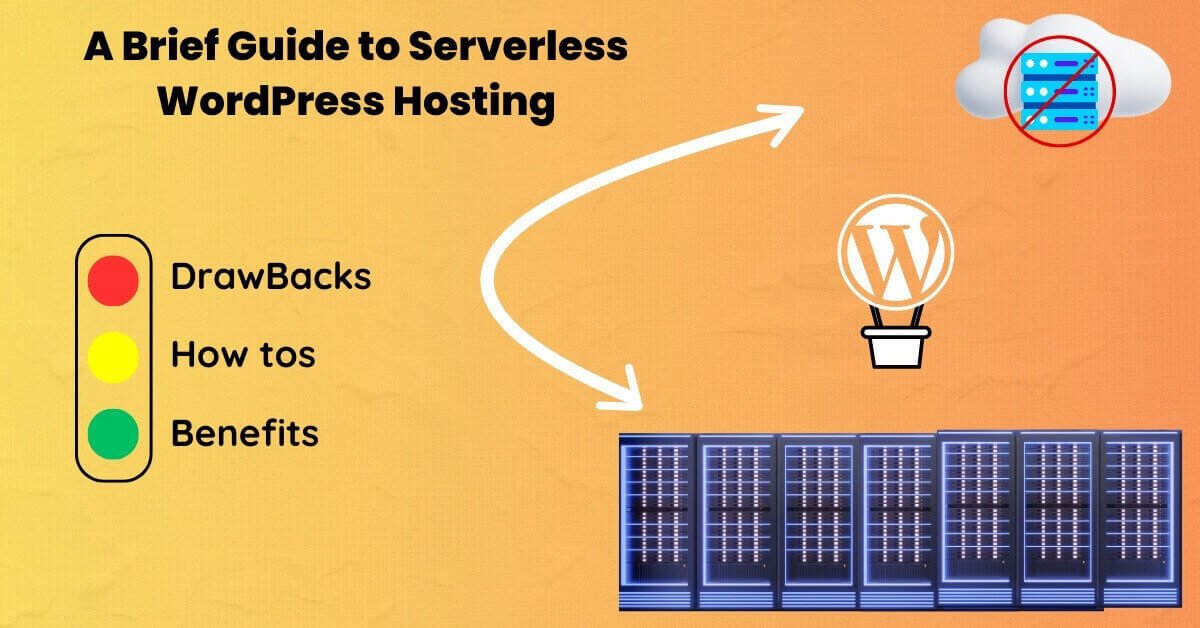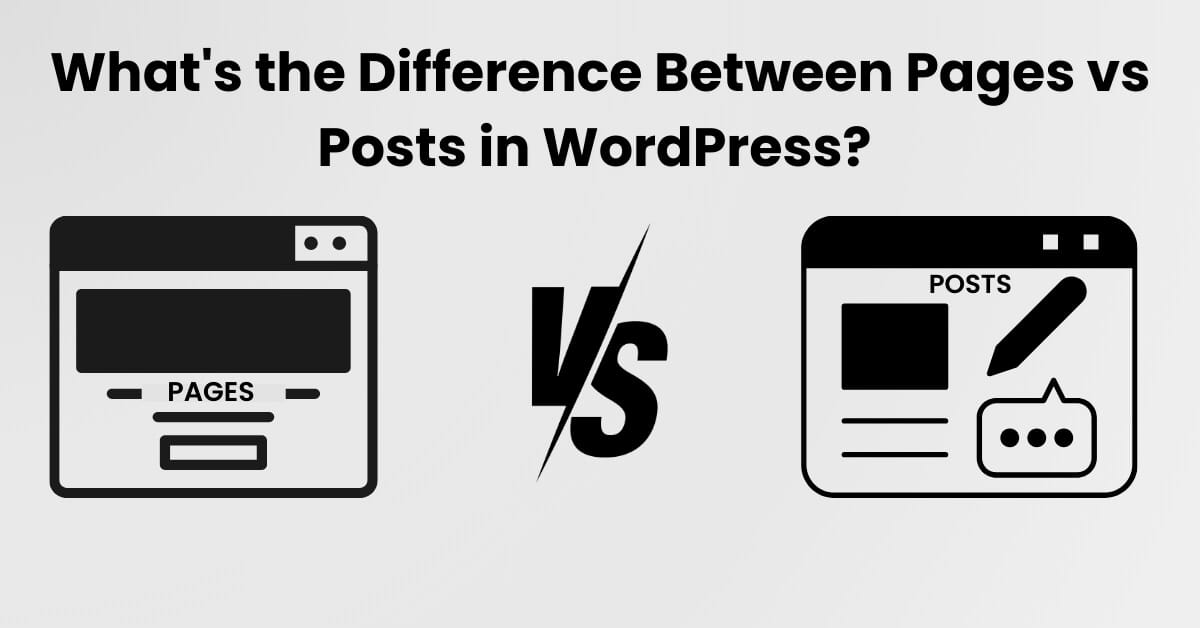In today’s fast-paced digital landscape, a slow website can hinder your success. Websites that take longer than a few seconds to load often see increased bounce rates and decreased user engagement. When using WordPress, plugin-free site optimization can be challenging but is achievable with a few strategic, code-based adjustments.
In this comprehensive guide, we’ll walk through practical steps to speed up WordPress site without relying on plugins. These steps will help you deliver faster load times and a better user experience.
1. Assessing Your Site Speed
Before making any changes, it’s essential to understand your site’s current performance. Use tools like Google PageSpeed Insights, GTMetrix, and Pingdom to identify areas that need improvement. These tools assess your site speed by looking at metrics like page load time, First Contentful Paint (FCP), and Time to Interactive (TTI).
2. Optimize Image Sizes
Images are often among the largest files on a webpage. Compressing and resizing images manually can help reduce load times significantly. Here’s how to optimize your images:
- Resize Before Upload: Instead of uploading large images, resize them to fit your website’s design.
- Compress Images: Use free online tools like TinyPNG or JPEG-Optimizer to compress images.
- Choose Optimal File Formats: Consider using WebP format, which is typically smaller than JPEG or PNG.
3. Minimize HTTP Requests
Each element on your site (images, scripts, stylesheets) requires a separate HTTP request. To minimize these requests:
- Identify Unnecessary Requests: Analyze the number of requests using Chrome Developer Tools(press Ctrl+Shift+I on Windows/Linux or Cmd+Option+I on Mac).
- Reduce External Scripts: Eliminate or consolidate external scripts and fonts where possible.
4. Optimize the WordPress Database
Over time, your WordPress database can become cluttered with revisions, drafts, and spam comments. Clean your database regularly to keep it streamlined:
- Access the Database Through phpMyAdmin: You can manually remove unnecessary data from your database tables.
- Remove Revisions and Spam: Delete old post revisions, spam comments, and unused tags to free up space.
5. Limit External Scripts and Fonts
External scripts and fonts can slow down your site if not optimized. To reduce this effect:
- Host Google Fonts Locally: Download and serve Google Fonts from your server to decrease the number of requests.
- Reduce External Scripts: Avoid excessive use of third-party widgets or scripts that are hosted externally.
6. Optimize Server Settings
Server settings like GZIP compression and caching headers can also impact your site speed:
- Enable GZIP Compression: Add GZIP compression in your .htaccess file to reduce the size of text-based files (HTML, CSS, JS).
- Adjust .htaccess: Fine-tune server settings to optimize response times and performance.
7. Control Post Revisions
Limiting the number of revisions WordPress saves can prevent database bloat:
Edit wp-config.php: Add the following lines to control revisions.
define(‘WP_POST_REVISIONS’, 3);
8. Choose a Lightweight Theme
A theme rich in unnecessary features or animations can slow down your site. Choose themes that are coded efficiently and prioritize speed like Astra or KadenceWP.
9. Use a Free Content Delivery Network (CDN)
A CDN distributes your content across multiple servers globally, reducing load times for visitors. Cloudflare offers a free CDN that integrates easily with WordPress.
- Set Up Cloudflare: Create a free Cloudflare account and follow their setup instructions to connect your WordPress site.
10. Speed up WordPress Site by Reducing Redirects
Too many redirects can slow down your site by forcing multiple server requests. Review and remove unnecessary redirects.
Conclusion
Enhancing the speed of your WordPress site without plugins is not only feasible but can have a substantial impact on user experience and SEO. By implementing these free, code-based optimizations, you can create a streamlined site that loads quickly and keeps visitors engaged. Remember to routinely monitor your site’s performance using speed testing tools and adjust as necessary.
We hope you found this guide helpful in optimizing your WordPress site’s speed! If you enjoyed these tips and found them useful, share this article with others who might benefit. Happy optimizing, and here’s to a faster, more efficient website experience for you and your users!