Have you ever visited a well-maintained website and wondered how it was built or what content management system (CMS) powers this site? Then this guide is for you, revealing 5 easy and advanced methods to find the answer.
WordPress is the biggest player in the content management system (CMS) market. While other systems exist, none even come close to its massive market share. This makes learning how to spot a WordPress site a super useful skill.
Methods to Check If a Website Is WordPress:
1. Check the Page Source Code
One of the most reliable ways to determine if a website is WordPress is to look at the source code. Just right-click anywhere on the page and select “View Page Source” or use Ctrl+U (Windows) or Option + Command + U (Mac).
Search for “wp-content” in the source code using Ctrl+F or Cmd+F. This directory path appears in every WordPress installation and contains themes, plugins, and uploaded media files.
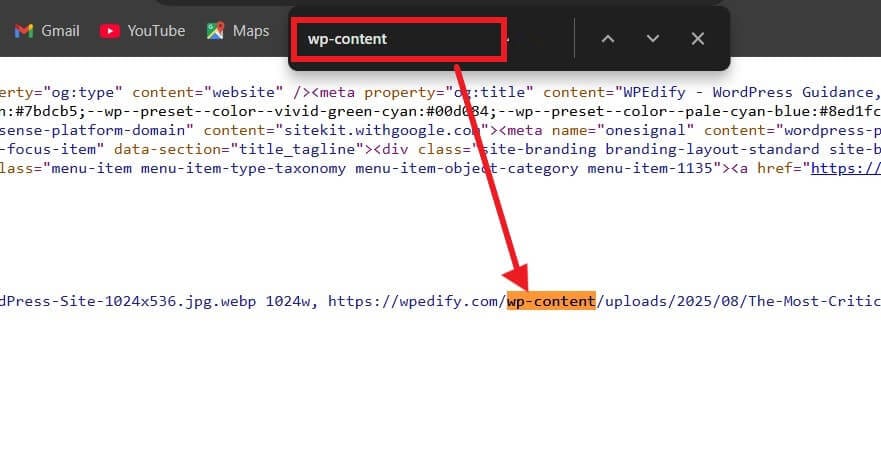
✅ Pros:
- Extremely reliable method.
- Works on all browsers.
- No external tools needed.
❌ Cons:
- Requires basic technical knowledge.
- Time-consuming for multiple sites.
- Some sites hide WordPress signatures.
🔥 Pro Tip: Look for ‘wp_enqueue_scripts’ or ‘wp_head()’ functions in the source code – these are WordPress-specific functions that confirm usage.
2. Use WP-Admin URL Trick
The easiest way to check is with a simple URL trick. Just add ‘/wp-admin‘ to the end of a website’s address, like example.com/wp-admin. If the site uses WordPress, it will usually take you to the login page. It’s a quick and effective starting point.
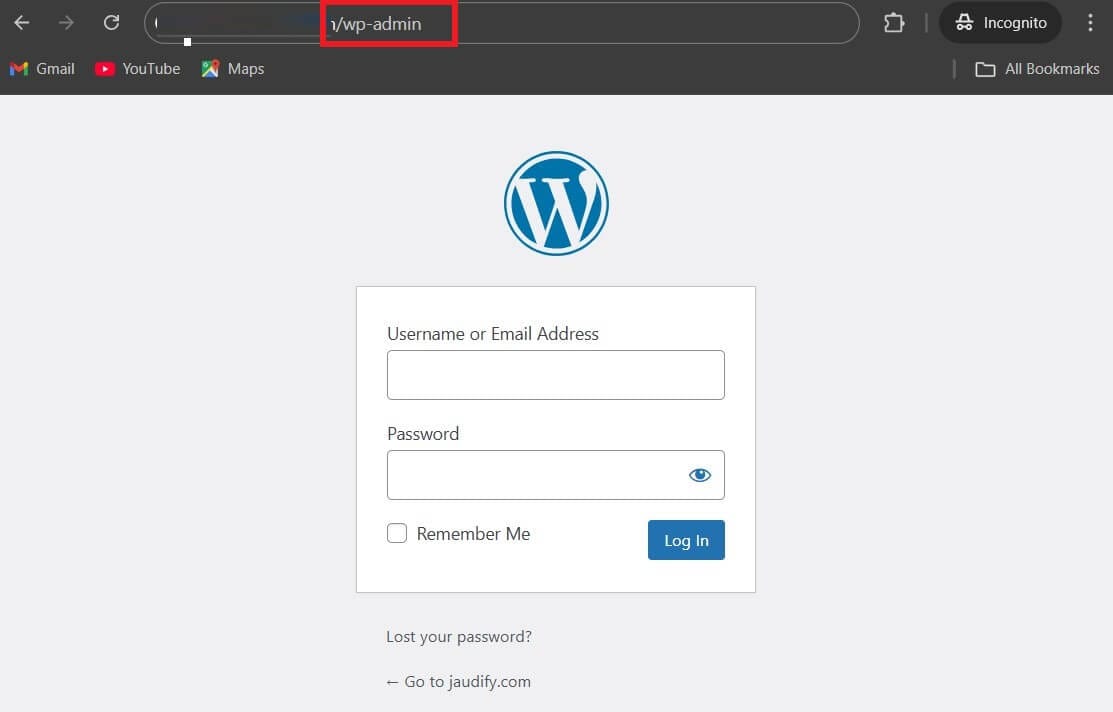
✅ Pros:
- Lightning-fast method.
- No tools required.
- Works on mobile devices.
- Perfect for quick checks.
❌ Cons:
- Many sites hide their login URL for security.
- Some may block access attempts.
- Not 100% reliable for secured sites.
🔥 Pro Tip: If /wp-admin doesn’t work, try /wp-login.php or /login as alternatives.
⚠️ Caution: Some security plugins may flag repeated login attempts as suspicious activity, so use this method sparingly.
3. Check For robots.txt File
Another easy way to determine if a website uses WordPress is to check the ‘robots.txt’ file.
Simply enter the website URL followed by /robots.txt (domain.com/robots.txt). If you find entries like /wp-admin/, /wp-admin/admin-ajax.php, or /wp-content, then the website is using WordPress.
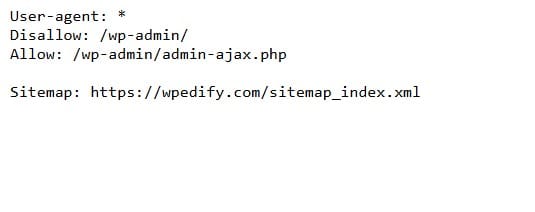
✅ Pros:
- Quick verification method.
- Reveals security practices.
- Shows sitemap location.
❌ Cons:
- Not all sites have robots.txt.
- Can be customized to hide WordPress.
- Requires a basic understanding of the ‘robots.txt’ format
4. Inspect WordPress Image File Paths
A less technical but still effective method is to check the file path of images. By default, WordPress stores uploaded files in a specific folder structure.
Just right-click an image and choose “Open image in a new tab.” If the URL has /wp-content in it, that’s a very strong signal that the site is running on WordPress. This method is fast and straightforward because it relies on a visual cue.
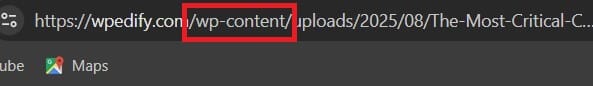
✅ Pros:
- Super quick method.
- Visual approach – no code needed.
- High accuracy rate.
- Works even on heavily customized sites.
❌ Cons:
- Doesn’t work on image-free sites.
- CDN usage may mask the path.
- Custom upload directories can fool this method.
🔥 Pro Tip: Distributing files across monthly folders prevents massive single directories that slow down server file lookups and improves overall site performance.
Note: Some advanced users change the default upload directory, but this is rare, and most sites stick with the default structure.
5. Best Online WordPress Checker Tools
Detecting WordPress with online tools is easy and time-saving. The best thing is that you will not be involved in any inspection.
WPEdify WordPress Detector
Our WordPress Theme & Plugin Detector scans the website and reports whether the website is WordPress or not. Also, reveals the theme, plugins (with version), CDN, and hosting.
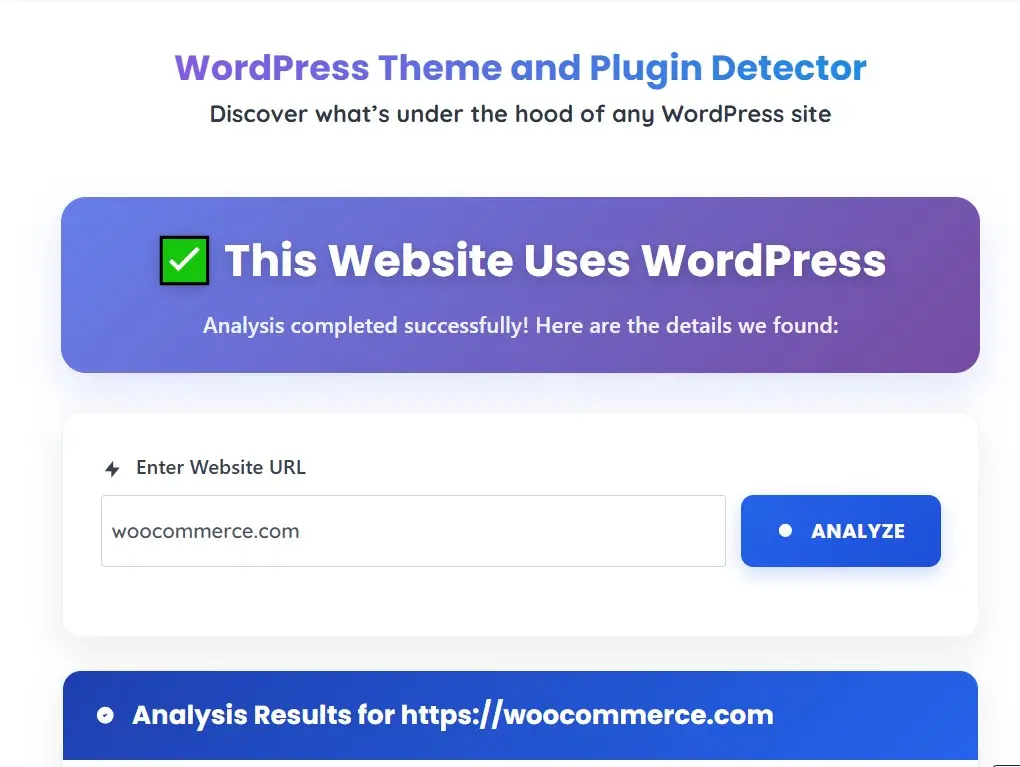
This tool can be really useful if you want to know all things about a WordPress site in one click.
BuiltWith Technology Profiler
Builtwith is an amazing tool that provides comprehensive technology profiles for any website. Simply enter a URL and get detailed information about the CMS website uses, themes, plugins, CDNs, etc.
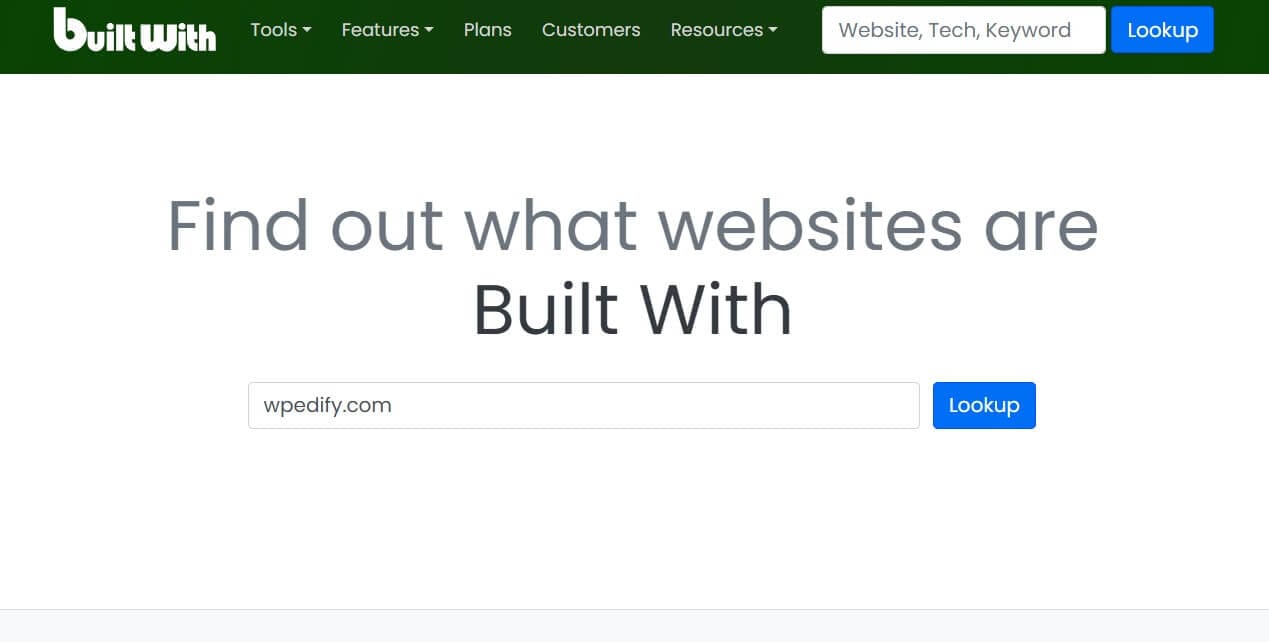
Scroll to the “Content Management System” tab and see if the website is WordPress, along with the version of WordPress installed.
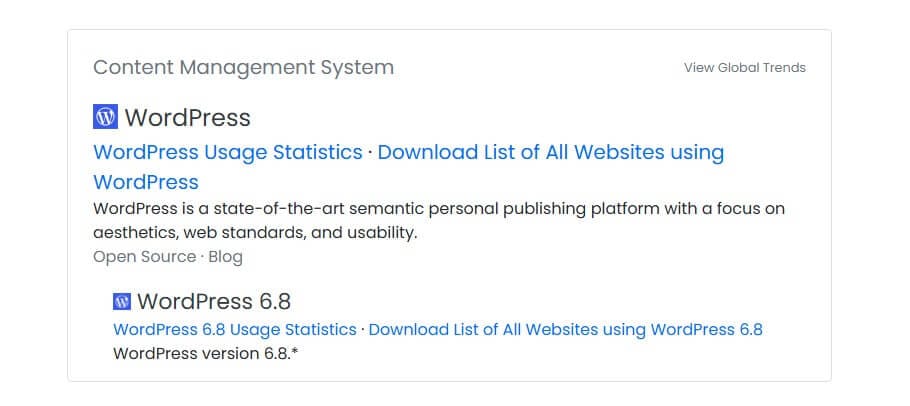
✅ Pros:
- Most comprehensive information.
- Multiple tools available.
- No technical skills required.
❌ Cons:
- Some tools have usage limits.
- The tool may be blocked by firewalls.
🔥 Pro Tip: Use multiple tools for verification. If 2-3 tools confirm WordPress usage, you can be 99% confident in the result.
6. Install Browser Extensions For Instant Detection
If you frequently check websites, a browser extension can be a valuable time-saver. You’ll just have to install an extension, and each time you open the website, you will get all the details when you click the extension icon.
Wappalyzer
Wappalyzer is the most popular technology profiler extension. It’s a free tool you can add to Chrome, Firefox, or other browsers.
Just click on the Wappalyzer icon in your browser, and you’ll find out things like which platform the site is using, what plugins or tools are running, and even what programming languages and hosting providers are being used.
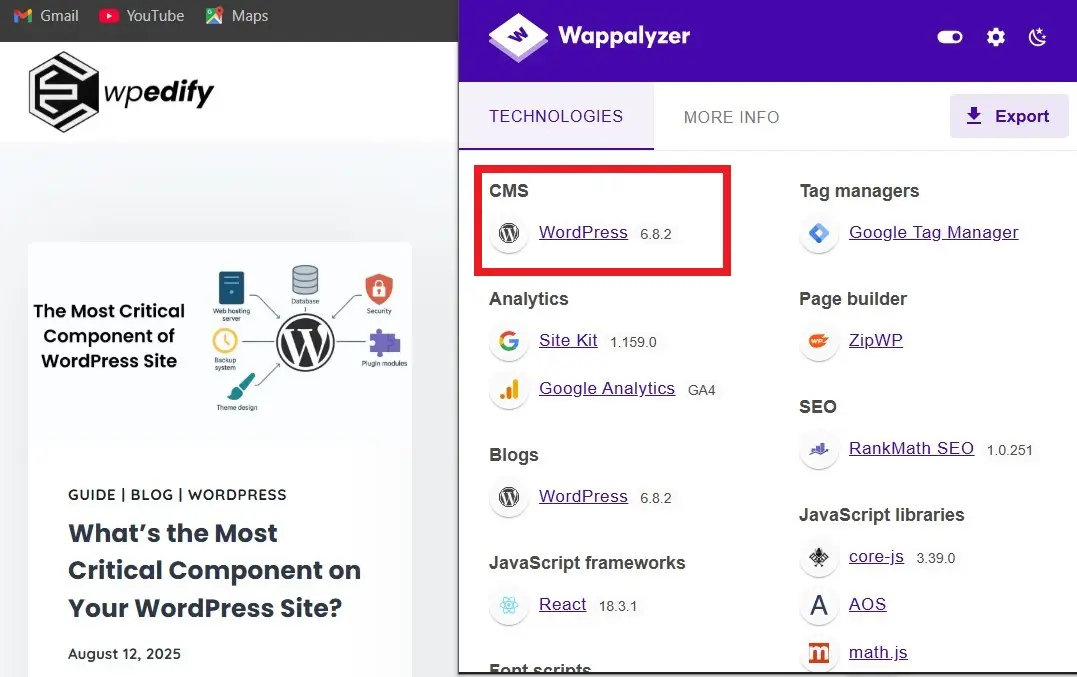
BuiltWith Extension
Compared to Wappalyzer, BuiltWith goes a little deeper. When you click the icon, it gives you a detailed breakdown of what’s powering the site, sometimes even more than you expected.
It provides the same information as their online service, but an extension is made if you want to directly detect WordPress whenever you visit a new website, saving you time.
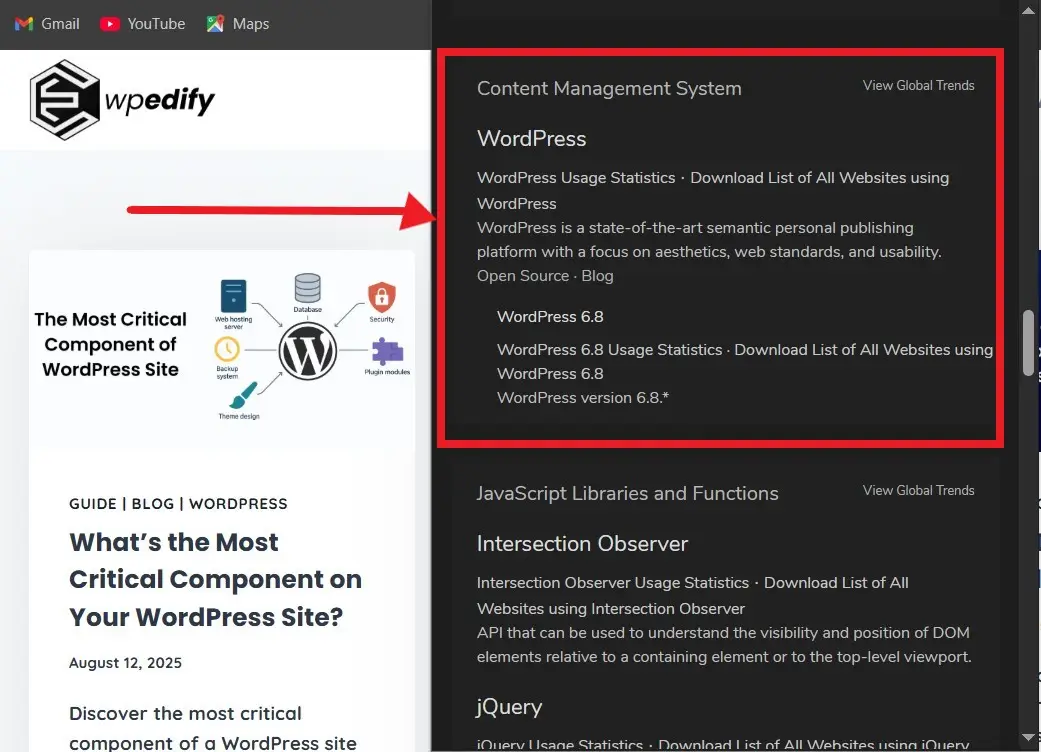
✅ Pros:
- One-click detection.
- Always available while browsing.
- Real-time analysis.
- Multiple technology detection.
❌ Cons:
- Requires browser installation.
- Limited to supported browsers.
- May slow down browsing slightly.
🔥 Pro Tip: Install both Wappalyzer and BuiltWith for cross-verification. Different extensions may catch details others miss.
FAQ’s
Conclusion
By combining these methods, anyone can reliably determine if a website built with WordPress or not. Whether you use a simple /wp-admin check, an online tool, or a powerful browser extension, there’s a method for every person.
Remember that some sites actively hide their WordPress usage, so don’t rely on just one detection method.
Checking a site’s platform is useful for learning from other websites or scouting competition. With these techniques, it’s possible to confidently determine if a website uses WordPress every time.
Got questions about WordPress detection or found new methods? Share your insights in the comments. We’d love to hear from you!
If you found this guide helpful, feel free to share it with your friends or community.




