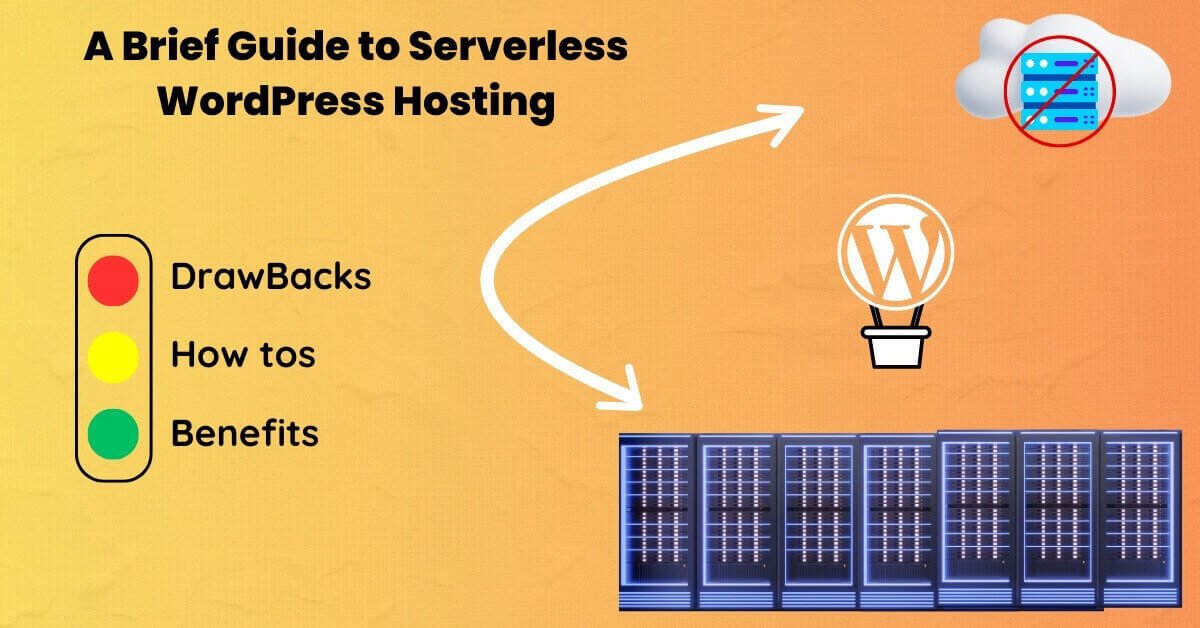Starting a new website is a great idea but choosing a hosting plan which is quite expensive might seem unnecessary. That’s where “Serverless hosting” comes in. In this post, We will briefly discuss Serverless hosting and how to create a Serverless WordPress environment.
Serverless refers to the cloud computing model in which the responsibility of managing software/servers is completely on the cloud provider. Don’t get fooled by the “Serverless” name, serverless doesn’t mean there are no servers involved in your hosting plan.
The provider updates your software and handles all the maintenance your server needs. You only focus on making your website unique. The best thing is you only pay-as-you-go means that you only pay the provider for the resources you use while building the website.
- Who Should Choose Serverless Hosting?
- Best Serverless Hosting Providers:
- How to Launch a Serverless WordPress Website?
- Tech Behind Serverless Hosting:
- What are the Benefits and Drawbacks of Serverless Hosting?
- Future of Serverless Hosting in WordPress:
- Common Serverless Challenges:
- Best Practices for Serverless Success:
- The Final Word: A Balanced Approach
Who Should Choose Serverless Hosting?
Startups or Businesses with unpredictable traffic:
Serverless hosting is like a luxury for websites with fluctuating traffic. E-commerce stores with seasonal sales, news websites with breaking stories, and online gaming websites with scheduled events are some types of sites with unpredictable traffic.
Serverless hosting scales automatically to handle increased traffic to prevent data errors or downtime on the website. Therefore, you only pay for hosting more when you are making more!
Content Creators and Bloggers:
For small websites, blogs, portfolios, or brochure websites, serverless hosting is a cost-effective and hassle-free solution. In this hosting, you don’t get tense about server maintenance or configurations. Simply start your website and write informative content for your users.
Non-profit organizations:
Nonprofits often start with tight budgets. Serverless hosting’s payment model is best for them; they will pay for only the resources their website uses. Nonprofits might experience a huge traffic load on the website while fundraising, spreading awareness, or volunteer signups.
In this case, Serverless will handle the traffic spike, and their website won’t go down. Thanks to this technology, their staff will focus only on the mission, not on server maintenance or technical headaches.
If you want automatic server management, manage traffic spikes, or have a low budget, serverless hosting might be for you. But, remember if you require complete control of the server or going to start a highly complex website, traditional hosting is a better fit for you.
Thoroughly think about your specific needs and explore the benefits serverless offers.
Best Serverless Hosting Providers:
Serverless Options for WordPress Users:
Consider reading this list if you have a WordPress site and want a user-friendly serverless-like experience or if you prefer a developer-friendly approach with built-in serverless functions for static sites:
Shifter isn’t purely serverless but offers a serverless-like experience for WordPress websites. It simplifies server management for a user-friendly WordPress experience.
Shifter manages servers and databases behind the scenes while leveraging serverless functions for dynamic elements. Your website content gets converted to static files for lightning-fast performance.
HardyPress isn’t entirely serverless but offers a unique solution for WordPress users seeking a serverless-like experience. While not truly serverless, HardyPress utilizes serverless functions behind the scenes to handle essential features like contact forms.
This approach eliminates the need for traditional server management for these functionalities, offering a more user-friendly hosting experience.
Both hosting platforms bring the magic of serverless to your WordPress world. They ditch fixed monthly fees with a pay-as-you-go model, so you only pay for what your site uses. Plus, they handle the server headaches.
Shifter manages everything behind the scenes, while HardyPress transforms your site into static files, eliminating ongoing server maintenance.
Emerging Serverless Options for Developers:
If you prioritize deep integration with their respective ecosystems or performance for geographically dispersed users is crucial then this list might be helpful for you:
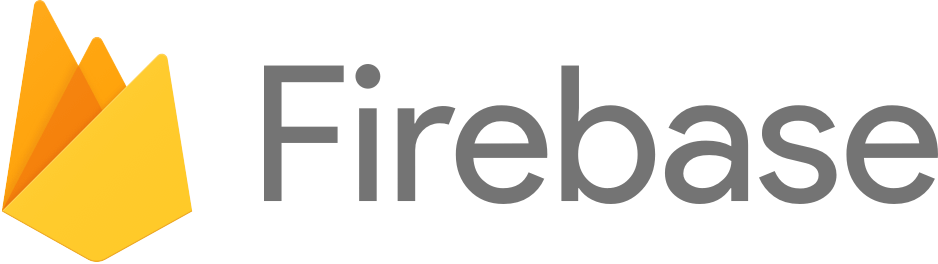
Firebase Cloud Functions (Upcoming): Firebase already offers functionalities similar to serverless through Cloud Functions for Firebase. Firebase, Google’s backend development platform, will announce Cloud Functions soon.
It is expected to be a more integrated model within the core Firebase platform. This could potentially streamline development and deployment for projects heavily reliant on Firebase services. making it ideal for building serverless functionalities.

Cloudflare Workers: Cloudflare Workers is another exciting upcoming player. This offering from the popular content delivery network (CDN) provider allows you to run JavaScript code directly on Cloudflare’s global network edge.
This can lead to significant performance improvements for geographically dispersed users.
Serverless options for Giants:
This list is for techies who have established serverless platforms with extensive features, flexibility, and integration options for complex cloud applications:

AWS Lambda: While talking about serverless hosting, AWS (Amazon Web Services) Lambda stands out as a great and wonderful option. It allows you to run code without provisioning or managing servers.
You have to write code in Java, Go, PowerShell, Node.js, C#, Python, or Ruby code. Don’t worry, AWS also provides a Runtime API which allows you to use any additional programming languages to author your functions.
You just need to upload your written code and AWS Lambda will trigger your code in response to events (like HTTP requests, database changes, or scheduled tasks).

Microsoft Azure: Azure Serverless, powered by Azure Functions, lets you build cloud applications without worrying about server setup, maintenance, or scaling.
You simply write code for specific functionalities, and Azure handles the rest. Your code triggers only when needed, ensuring optimized resource usage. The best part? You only pay for the resources your code uses when it runs, making it a cost-effective solution for projects of all sizes.
Whether you’re a startup keeping a close eye on a budget or an agile development team focused on rapid iteration, Azure Serverless is the golden ticket for you.

Google Cloud: Check out your inner cloud developer with Google Cloud Functions. This serverless platform lets you ditch server setup, maintenance, and scaling headaches.
Focus on crafting innovative code for specific functionalities (functions) – Google Cloud handles the rest. It also provides guides to help you build a Serverless application.
With Google Cloud Serverless, deployments are accelerated by nearly 10 times, while infrastructure expenses can be reduced by three-quarters.
How to Launch a Serverless WordPress Website?
We’ll create a WordPress website on Serverless hosting with Shifter step-by-step.
New to WordPress? No problem! Our beginner-friendly guide will get you started in no time.
First, we need to check their pricing plans. But wait, if Shifter uses a pay-as-you-go model then why there’s pricing & plans? The answer is that while you only pay for what you use, Shifter needs a way to categorize and bill those resources.
The pay-as-you-go model applies to the specific resources your website consumes within the chosen Shifter plan. The pricing structure helps Shifter allocate resources efficiently and potentially offer additional features with higher tiers.
Don’t worry, Shifter offers a generous free trial (no credit card required), so you can explore the platform before committing.
- Create your free Shifter account by going to Shifter’s website. After giving your e-mail, username, and password and verifying your e-mail they’ll redirect you to the login page. Log in to your new account.
- Then name your site and click Next.

3. Choose the “Shifter Static” option, as we’re leveraging Shifter’s serverless magic.

4. After that, Choose the pricing plan you going to use for hosting your WordPress website. To get started, we’ll use Free Tier.
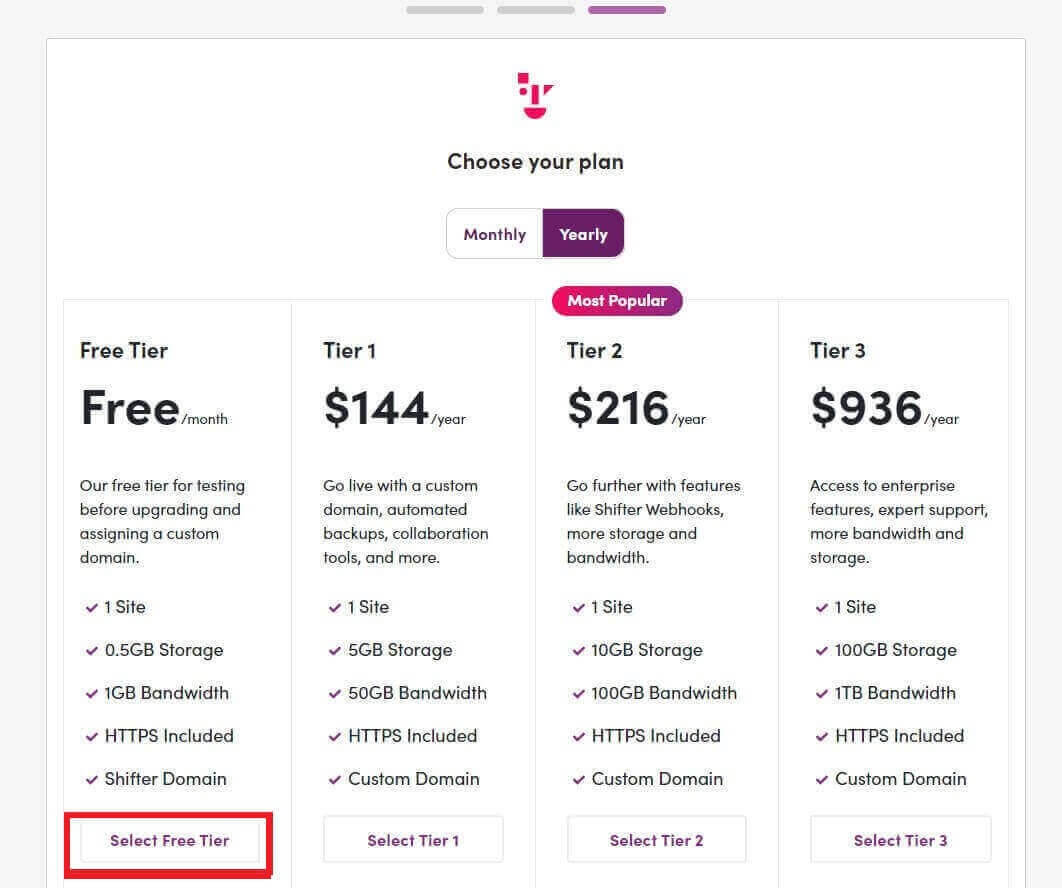
5. In the next step, Additional Features: Enter any subdirectory for WordPress installation(not compulsory).

6. Here comes the tricky step. Shifter will ask you to enter your credit card details. But, remember you don’t need any credit/debit card for the free tier. Just click on Complete Order without entering any card details

7. Congo! You have successfully created a WordPress website on Serverless Hosting, But, hold on! There are a few things to sort out to start using WordPress.
8. Now, click on Manage Site.

9. Click Start WordPress and wait for some moments.

10. When you see “WordPress Admin” in place of Start WordPress, it means the WordPress environment is created. Click on WordPress Admin and enjoy your WordPress website on Serverless hosting.

You will see Shifter option in Admin bar of WordPress. You will get an option of “Generate Artifact” on hovering on that option.

The question that appears in mind is What is Artifact?
Short answer is that “Artifact” is a compressed, static version of your WordPress website, optimized for faster loading times, scalability, and potentially lower costs.
In easy words, it’s a completely cached site of your WordPress site. It’s like a high-resolution screenshot of your website, ready to be served to visitors instantly.
How to create an Artifact in Shifter?
- Log in to your Shifter dashboard.
- Navigate to the overview page for your WordPress website.
- Locate the “Build Deploy” button and click it.

4. A confirmation box will pop out. Click the Stop WordPress button.

5. The artifact generation process will begin.
6. Refresh Shifter dashboard after some minutes.
7. Once the process is completed, you’ll see your Artifact in the Deploys section.

Now let’s understand Artifact in a bit of detail.
Reasons to Use Artifacts:
- Performance: Static websites load much faster than traditional WordPress because they don’t require processing PHP code each time a visitor arrives. This translates to a smoother user experience for your visitors.
- Security: Static websites are less vulnerable to security breaches since they don’t rely on a database or server-side scripts that attackers can exploit. This is crucial for websites with sensitive information.
- Cost-Effectiveness: Depending on your traffic and hosting plan, static websites might be more cost-effective due to lower server resource requirements.
When Artifacts Might Not Be the Best Choice:
- Dynamic Content: If your website relies heavily on dynamic content that changes frequently (e.g., e-commerce stores, membership sites with user logins), artifacts need to be regenerated often, potentially negating the performance benefits.
- Limited Functionality: Static websites might lack some functionalities available in traditional WordPress, like user comments or forms requiring server-side processing.
- Development Workflow: Updating a static website requires rebuilding the artifact, which might involve additional steps compared to directly editing content in a traditional WordPress environment.
Tech Behind Serverless Hosting:
Serverless hosting has become a game-changer for developers, offering a pay-as-you-go model and eliminating server management headaches. But what exactly powers this seemingly effortless experience? Let’s delve into the tech that makes serverless tick.
Microservices on the Move:
Serverless functions, the core building blocks of serverless applications, are like mini-apps designed for specific tasks. This microservices approach promotes modularity and aligns perfectly with the event-driven nature of serverless architecture.
Events Take the Wheel:
Forget constantly running servers. In serverless, events (like user actions or data changes) trigger the execution of your functions. This efficient approach ensures resources are only used when needed.
APIs: The Messengers:
Serverless functions often interact with other services and applications. APIs (Application Programming Interfaces) act as messengers, allowing functions to seamlessly communicate and exchange data.
Containers: A Packaging Option:
While not always necessary, containerization technologies like Docker can be used to package and deploy serverless functions. Containers ensure consistent execution environments regardless of the underlying cloud infrastructure.
FaaS Explained
Imagine your website code as a collection of functions, each performing a specific task (like displaying content or processing a form submission). With FaaS, you don’t manage servers directly. Instead, you deploy your website’s functions to a cloud provider’s platform.
What are the Benefits and Drawbacks of Serverless Hosting?
Serverless computing offers a compelling alternative to traditional hosting, but it’s not a one-size-fits-all solution.
Weigh the benefits of cost-efficiency, scalability, and faster deployments against potential drawbacks like vendor lock-in, limited control, and cold start times to determine if serverless is the right choice for your project.
Benefits
Drawbacks
Future of Serverless Hosting in WordPress:
Serverless technology is still evolving, but its potential for WordPress is undeniable. As the technology matures and limitations are addressed, we can expect a smoother transition for WordPress users.

Here are some key trends shaping the future of serverless WordPress:
- Improved developer tools and frameworks: Platforms are actively developing tools and frameworks specifically designed for serverless WordPress development. This will simplify deployment processes and make serverless adoption even more seamless.
- Enhanced security features: Serverless providers are continuously improving security features to address concerns around vendor lock-in and data privacy. This will create a more secure and reliable environment for hosting WordPress sites.
- Hybrid hosting solutions: A hybrid approach combining serverless with traditional hosting might emerge, providing the benefits of both worlds – scalability and flexibility of serverless with the control and customization of traditional hosting.
Timeline for Adoption:
While serverless is gaining traction, it’s difficult to predict a definitive timeline for widespread adoption in WordPress.
It will likely be a gradual process driven by advancements in technology, growing developer comfort with serverless concepts, and the emergence of user-friendly tools and services.
However, some educated guesses can be made:
- Early adopters: Tech-savvy developers and agencies might start experimenting with serverless WordPress within the next 1-2 years.
- Mainstream adoption: Wider adoption within the WordPress community might take 3-5 years, as the technology matures and user-friendly solutions become available.
- Hybrid solutions: A hybrid hosting approach combining serverless with traditional hosting might emerge as a popular option in the mid-term.
The serverless future of WordPress is exciting and holds immense potential. While there are still hurdles to overcome, the path forward is clear.
By embracing the innovative spirit of the open-source community and leveraging advancements in serverless technology, we can expect a future where managing WordPress becomes effortless, scalable, and cost-effective, allowing creators to focus on what matters most – crafting captivating content and engaging audiences.
Common Serverless Challenges:
- Monitoring and Debugging: Unlike traditional environments where you have direct control over servers, monitoring and debugging serverless functions can be trickier. Cloud provider tools and specialized techniques are often required to pinpoint issues.
- Cold Starts: When a serverless function hasn’t been executed recently, the initial execution might experience a slight delay due to the function “waking up.” This can be mitigated by keeping functions warm with techniques like pre-invocation or optimizing code for faster startup.
- Vendor Lock-In: Reliance on a specific cloud provider’s platform can lead to vendor lock-in. Migrating to a different provider might be complex and costly. Consider portability options if vendor independence is crucial.
- Cost Management: While serverless is cost-effective for short-lived functions, applications with frequent long-running processes might incur higher costs. Careful code optimization and cost monitoring are essential.
- Security Considerations: While cloud providers handle core security aspects, understanding the shared responsibility model is critical. Secure coding practices and proper access controls are essential for your serverless functions.
Best Practices for Serverless Success:
- Focus on Short-Lived Functions: Serverless excels at processing events and executing tasks quickly. Design your functions to be stateless and complete their work efficiently.
- Leverage Observability Tools: Cloud providers offer monitoring and logging tools specifically designed for serverless functions. Utilize these tools to gain insights into function performance and identify potential issues.
- Embrace Asynchronous Operations: For long-running tasks, consider asynchronous processing patterns. This helps optimize resource utilization and avoid exceeding cold start limitations.
- Implement Unit and Integration Testing: Rigorous testing is crucial for serverless functions. Utilize unit testing frameworks to ensure individual function logic and integration testing to verify communication between functions.
- Version Control Your Functions: Treat your serverless functions like any other codebase. Utilize version control systems (like Git) for versioning, tracking changes, and easier rollbacks if needed.
- Security from the Start: Implement secure coding practices, leverage role-based access control (RBAC), and encrypt sensitive data at rest and in transit.
The Final Word: A Balanced Approach
The decision ultimately depends on your project’s specific requirements and priorities. Consider the trade-offs between development speed, scalability, cost-effectiveness, and control.
Don’t be afraid to experiment! A hybrid approach might be ideal for some applications. You can leverage serverless for specific event-driven functionalities while utilizing traditional hosting for other parts of your application that require more control or handle long-running tasks.
By carefully evaluating your needs and understanding the strengths and weaknesses of serverless hosting, you can make an informed choice that propels your application toward success.
We hope that this article has covered all the things you need to know about Serverless Hosting and how to create a Serverless WordPress website. If you have any more queries, please let me answer all your questions in the comments.
If you learned something great today, share it with your friends as they say “Sharing is caring!”