Ever wondered why some websites just pop up in search results while others stay hidden? A big secret often lies in something called your WordPress permalink structure.
This might sound technical, but trust us, it’s super important for making your website friendly to both Google and your visitors!
In this guide, we’ll break down what permalinks are, why they’re a game-changer for your SEO, and how to pick the best WordPress permalink structure for your site. Get ready to give your website a powerful boost!
What Exactly is a Permalink in WordPress?
Permalinks (short for permanent links) are the web addresses of your posts, pages, and other content on a WordPress site. They’re like the unique home address for each piece of content, helping people and search engines find it easily.
It’s the part of the URL (that web address you see in your browser’s address bar) that leads directly to a specific post, page, or other content on your WordPress site.

Why Permalink Structure Affects SEO?
Permalinks are more than just web addresses; they’re key to making your site easier to use and helping it rank better in search engines.
How you set up these links can really affect how smoothly visitors can browse your site and how well search engines can crawl and understand your content.
From a user experience perspective, well-structured permalinks provide immediate context about the page’s content. A well-chosen WordPress permalink structure offers several advantages:
- SEO Boost: Search engines use your URL to understand what your page is about. Including relevant keywords in your permalink can signal to Google that your content is highly relevant to those terms, helping you rank higher.
- Improved User Experience (UX): A clean, descriptive permalink is easy for users to read and remember. It gives them a quick idea of what the page is about before they even click, leading to a better browsing experience.
- Better Shareability: When someone shares your content on social media or other platforms, a neat and tidy permalink looks more professional and inviting.
PRO SEO TIP: Your Permalink should be short & descriptive always.
Best WordPress Permalinks Structure
To summarize the key recommendations for optimizing WordPress permalinks, the following checklist provides a concise and actionable guide:
| Best Practice | Description | Key SEO Benefit | Actionable Tip |
| Include Keyword | Signals page relevance to search engines and users. | Improved ranking for target queries. | Use your primary keyword in the URL slug. |
| Keep Short & Concise | Enhances readability and search engine crawlability. | Better user experience, higher click-through rates. | Aim for under 100 characters, ideally just keywords. |
| Use Hyphens | Improves readability for humans and search engines. | Clearer URL interpretation, better SEO. | Separate words with hyphens (e.g., best-permalinks). |
| Avoid Dates/Years | Prevents content from appearing outdated, ensures evergreen status. | Sustained relevance, higher long-term clicks. | Choose “Post name” structure; avoid /%year%/%monthnum%/%day%/. |
| Use HTTPS | Secures data transmission and builds trust. | Ranking signal, enhanced user trust. | Ensure your site has an SSL certificate. |
| Remove Stop Words | Creates cleaner, more focused URLs. | Improved keyword relevance, better readability. | Edit slugs to remove common words like “the,” “and,” “a.” |
| Avoid Categories (Generally) | Simplifies URLs and reduces the risk of duplicate content. | Cleaner site structure, stronger SEO signals. | For most sites, use /%postname%/ structure. |
| Don’t Change Published URLs | Preserves accumulated SEO equity and user experience. | Maintains rankings, avoids 404 errors. | Implement 301 redirects if a change is unavoidable. |
Include Keyword 🔑
Having the main keyword of the post/page in the permalink is fundamental for SEO. Because search engines crawl the URL first.
Always try to include your main keyword for that specific page or post in its permalink (also known as the “slug”).
Avoid Dates or Years in Permalink 📅🚫
Never include dates, months, or years in your permalinks. This practice is generally discouraged because it can quickly make content appear outdated. The URL will be the same as the published date, even though you update it daily.
Users often prefer recent information. A permalink showing an older publication date (e.g., https://example.com/2015/09/19/sample-post/) can deter clicks, regardless of the content’s actual freshness.
Using Hyphens to Separate Words (➖)
For readability and SEO, words within a permalink should be separated by hyphens. Hyphens(-) make the permalink easier for both humans and search engines to understand.
For instance, example.com/wordpress-permalink-structure is far clearer and more accessible than example.com/wordpresspermalinkstructure.
This simple practice prevents ambiguity and ensures that the URL effectively communicates its content.
Keeping WordPress Permalinks Short and Concise ✂️🔗
Shorter URLs tend to perform better in search results. Studies suggest that concise permalinks, ideally under 100 characters, are more effective from an SEO standpoint.
A concise and effective URL provides clear context for users and search engines, increasing the likelihood of higher rankings.
Securing Your URLs with HTTPS 🔒🌐
The presence of HTTPS in a permalink signifies that the domain has an SSL certificate. Ensure your entire website uses HTTPS. This is a crucial security signal and an SEO ranking factor.

HTTPS (Hypertext Transfer Protocol Secure) is a secure version of HTTP, which is the protocol used for data transmission between your browser and the website you are visiting.
This means that all communications between your browser and the website are encrypted, ensuring that your information is protected from interception.
Removing Stop Words 🧹❌
Stop words are common words that typically hold little meaning on their own, such as “at,” “any,” “the,” “or,” and “and.”
They typically make it difficult for search engines to understand the core topic of the content. Shortening permalinks by removing stop words makes them more focused on key terms.
By optimizing your permalinks to align with what users are searching for (main keywords), you can attract more targeted traffic and ultimately drive higher engagement and conversions.
The Subtle Effect of Including Categories 🗂️🧩
The decision to include categories in a WordPress permalink structure is a point of discussion among SEO professionals. For most websites, particularly smaller to medium-sized blogs, the “Post name” structure (/%postname%/) is generally preferred. This choice prioritizes simplicity, brevity, and significantly reduces the risk of duplicate content issues.
However, for very large and complex websites with extensive content hierarchies, such as e-commerce platforms, vast news archives, or comprehensive knowledge bases, including category in permalinks can provide a clear logical structure.
This approach can aid both user navigation and search engine understanding of the site’s topical organization. The organizational benefits for such large-scale sites might justify the added complexity.
Robust SEO plugins often allow the designation of a “primary category” and automatically handle canonical tags. These tags tell search engines the preferred version of a URL. This approach requires careful planning and ongoing management to avoid SEO penalties.
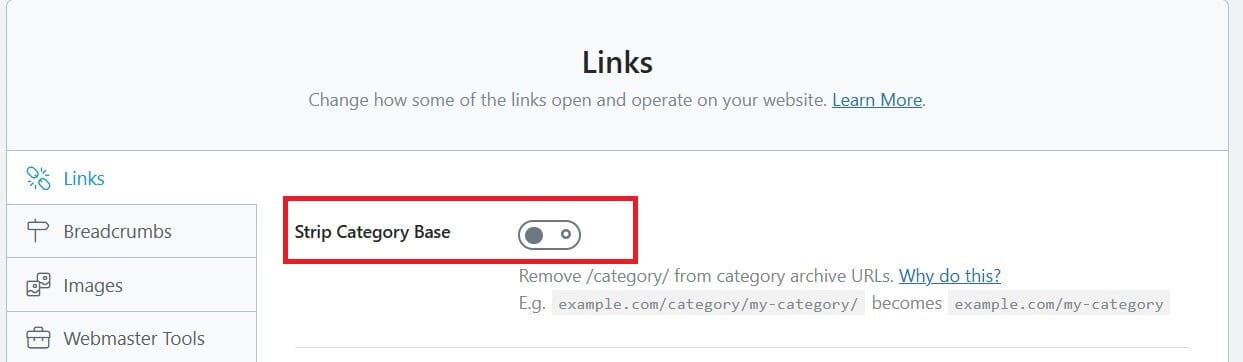
For the majority of users, the advice to avoid categories in permalinks is the safer and more widely applicable default, favoring simplicity and minimizing potential pitfalls.
The Golden Rule: Don’t Change Published URLs
The most fundamental principle regarding permalinks is their permanence: “Permalinks are permanent and should never be changed”. It is strongly advised that one should never change the URL of a published blog post.
This principle is critical because every published URL accumulates “SEO equity” or “link juice” over time from internal links, external backlinks, and its historical ranking performance. When a URL is altered without proper handling, all this accumulated value is lost.
If a change to a published URL becomes necessary, implementing proper redirects, specifically 301 redirects, is necessary.
Utilize a 301 redirect plugin or an SEO plugin that includes a 301 redirect manager.
Failure to implement redirects results in 404 errors (broken links), leading to a significant loss of traffic and search engine rankings.
How to Change WordPress Permalink Structure
Configuring and managing the WordPress permalink structure is a straightforward process within the WordPress dashboard. However, it requires careful attention, especially when dealing with existing content.
From the WordPress dashboard, navigate to Settings → Permalinks. Under the “Common Settings” section, review the existing permalink structure.
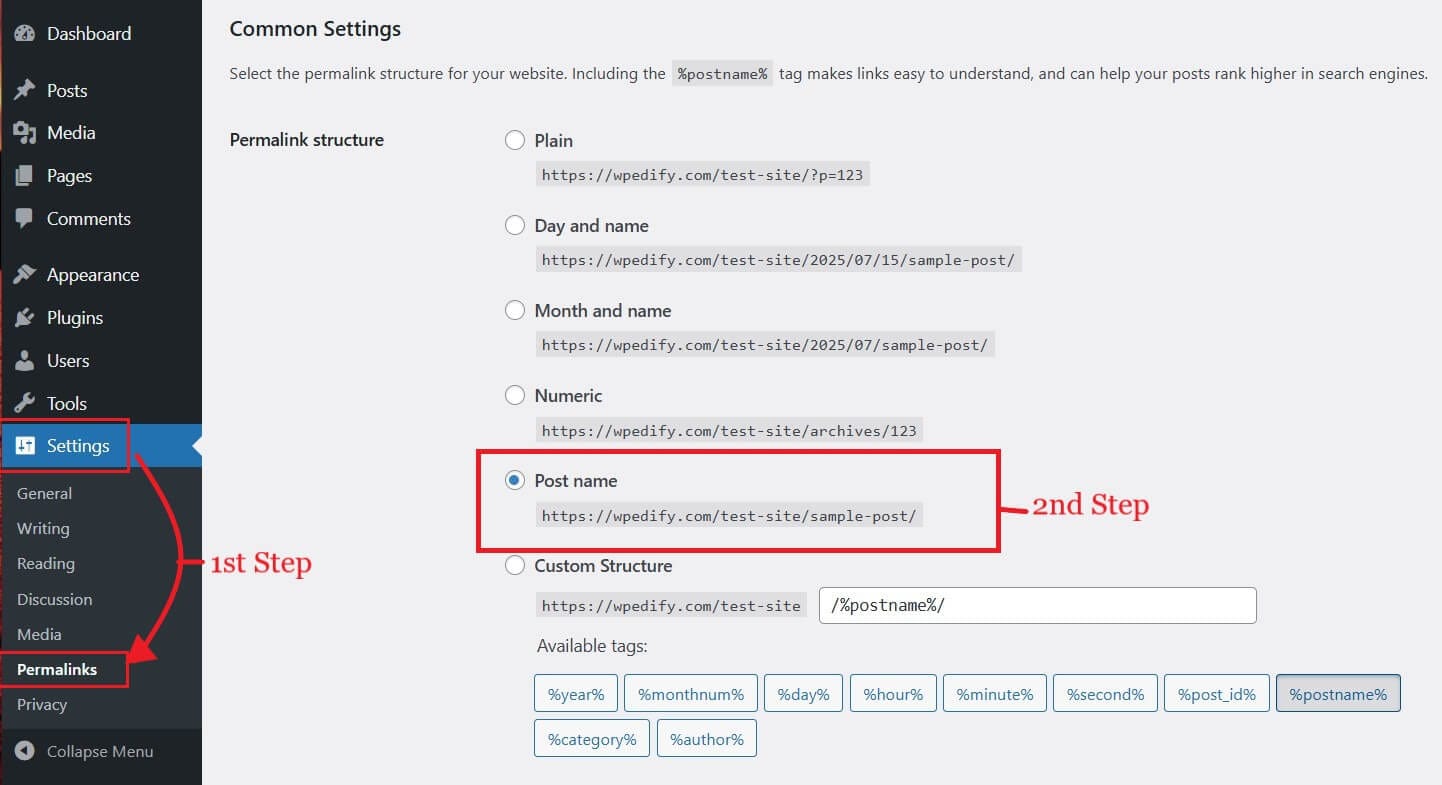
Select the desired permalink structure. For most websites, the “Post name” option is highly recommended due to its SEO benefits and user-friendliness (especially for blogs). Don’t forget to click “Save Changes” at bottom of the page to update permalink settings.
Permalink Structures Explained
❌ Plain (?p=123)
- Not SEO-friendly. It doesn’t include any keywords for search engines to index.
- Hard for users to understand or remember. Numeric IDs give no clue about the page content.
⚠️ Day and Name (/2024/07/28/sample-post/)
- Date-heavy URLs can make content look outdated, even if it’s still relevant.
- Long and cluttered. Adds unnecessary detail to the URL.
⚠️ Month and Name (/2024/07/sample-post/)
- Still adds a timestamp, which can reduce click-through rate on evergreen content.
- Not ideal for frequent updates. The URL implies it belongs to a specific time.
❌ Numeric (/archives/123)
- No keywords = poor SEO. Just like “Plain,” it tells search engines nothing about the page.
- Not user-friendly. Difficult to share or remember.
✅ Post Name (/sample-post/)
- Best for SEO. Includes keywords naturally in the URL.
- Easy to read, share, and remember. Clean and concise.
⚠️ Custom Structure
- It can become overly complex if not planned well. e.g, mixing %category% and %author% might create long URLs.
- Risk of duplicate content or broken links if changed later without redirects.
Frequently Asked Questions
Conclusion
As demonstrated, permalinks are far more than simple web addresses; they are integral to a site’s SEO performance, user experience, and overall credibility.
Adopting the /%postname%/ structure, removing dates and stop words, and enforcing consistency will deliver both SEO and UX benefits.
By following these proven recommendations and using reliable plugins when needed, site owners can ensure that their URLs support long‑term rankings and foster user engagement.
We hope we covered everything you needed to know about WordPress’s permalink structure. If you have any questions, feel free to ask in the comments below. Don’t forget to share this post if you found it helpful.




