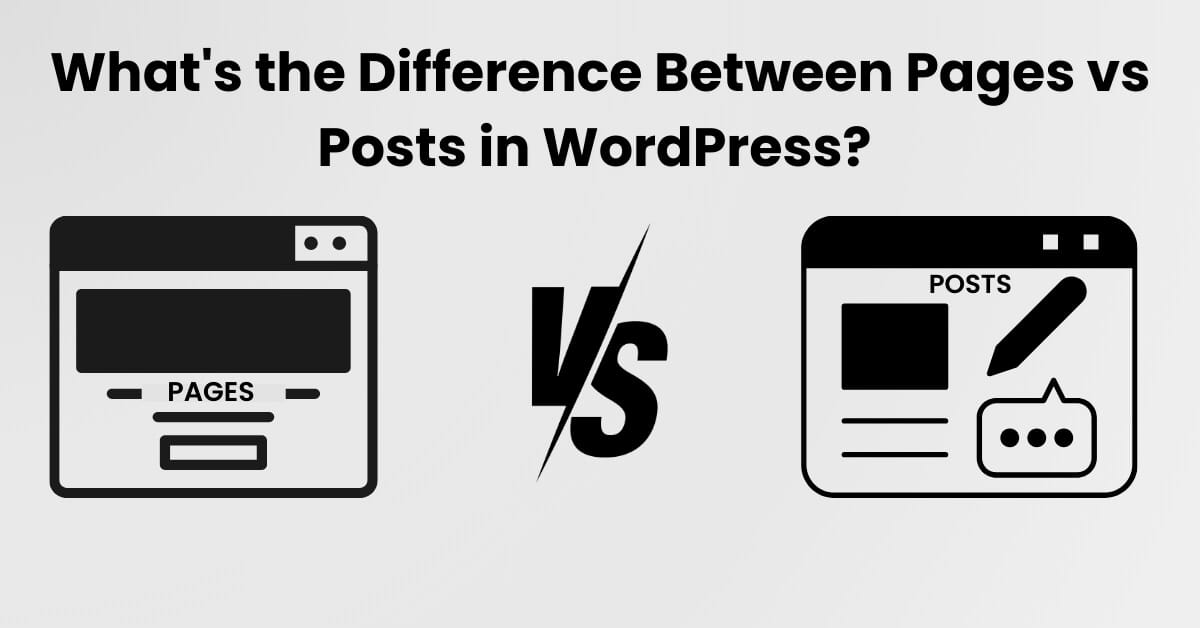WordPress is a free and powerful tool enabling beginners to create a website or blog. WordPress powers approximately 43.3% of websites on the internet, and roughly 500 new websites are created on WordPress each day, according to W3Techs, as of September 2025.
- What is WordPress?
- How and When WordPress Started?
- What Kind of Website Can You Make Using WordPress?
- Difference between WordPress.org and WordPress.com
- Why is WordPress.org better than WordPress.com?
- How to Start Using WordPress?
- Big Brand that Uses WordPress:
- Why Use WordPress and What Are Its Benefits?
- Commonly Asked Questions About WordPress
What is WordPress?
WordPress is an open-source content management system (CMS). For those unfamiliar with CMS, in simple words, CMS is software that helps you manage website content without knowledge of coding or programming.
WordPress provides an easy and user-friendly interface for creating and editing content, so even if you are a non-developer, you can easily create a blog or website. Thus, WordPress simplifies the process of creating any type of website for beginners and non-developers.
How and When WordPress Started?
The WordPress journey began in 2001 when French programmer Michel Valdrighi created a blogging platform named “b2/cafelog”. Unfortunately, this project was discontinued in 2002, leaving many users in search of an alternative.
In response, two passionate bloggers, Matt Mullenweg and Mike Little, who were disheartened by the departure of b2/cafelog, were inspired to create an improved blogging platform.
They forked the b2/cafelog system and released the first version of WordPress, 0.70, on 27 May 2003. Mulenweg’s friend, Christine Selleck Tremoulet, suggested the name “WordPress”.
What Kind of Website Can You Make Using WordPress?
WordPress started as only a tool to create blogs. But over the years, with the availability of various plugins, it can now be used to create any type of website. It makes it so much easier to create an e-commerce site.
With WordPress, you can create:
- Portfolio sites
- Blogs
- ECommerce stores
- Business websites
- Membership websites
- Classified websites
The possibilities are endless…
Difference between WordPress.org and WordPress.com
Many people get mixed up because the names sound alike, but there’s a difference between WordPress.com and WordPress.org:
WordPress.com is a paid service provided by Automattic(the company behind WordPress). They also provide free hosting solutions, but it has some limitations, such as having a WordPress.com subdomain or displaying Ads.
WordPress.com hosts your site on its own servers so you don’t have to worry about finding a separate hosting provider.
On the other hand, WordPress.org is a self-hosted, free, and open-source software that you host on your own servers or find any hosting provider. This way, you can customize your site the way you want by installing custom themes and plugins.
Why is WordPress.org better than WordPress.com?
WordPress.org and WordPress.com serve different purposes, and the choice between them depends on your specific needs. But the majority of users choose WordPress.org over WordPress.com. Here is why:
1. Control and Flexibility
WordPress.org: In this self-hosted version, you have full control and access to your website. You can customize themes, update the version of WordPress, use any plugin, and even you can access your website’s code. This flexibility is crucial for anyone who wants to create a unique and customized website.
WordPress.com: It has very limited customization options compared to self-hosted WordPress. Only paid users are allowed to install any third-party plugins and custom themes. Each plan has its limitations.
2. Monetization and Ads
WordPress.org: You have complete freedom when we talk about monetization campaigns. You can run your ads, do affiliate marketing, and sell your products or services.
WordPress.com: Monetization is only for paid users through ads. Making eCommerce stores, doing affiliates, or selling your services is only for paid users. Even WordPress.com shows its ads on websites using a free plan.
3. Cost
WordPress.org: The core software is free to download and use, but you may need to pay hosting costs. There are many options to choose a hosting for your specific needs, you can find which is more suitable for your needs and your budget.
WordPress.com: Offers a free plan, but custom domain names, third-party plugins, custom themes, and advanced customization options come with paid plans. Each plan has its restrictions and limitations. The user has very limited choices for selecting paid hosting plans compared to WordPress.org.
In summary, WordPress.org provides more control over your website, more customization options, extensive monetization options, and unlimited hosting options. While WordPress.com is convenient, but has limited customization, monetization, and paid hosting options. However, it depends on the user’s needs and the level of flexibility and customization they seek for their website.
How to Start Using WordPress?
Setting up WordPress on any free host is a great way to explore its features without any financial investment. If you’re unsure about choosing WordPress for your website, consider creating a test site on free hosting platforms like 000webhost, AccuWeb hosting, or AwardSpace.
Create a free account. After signing up, there will be a screen telling you to give your website name and password

After installing WordPress, you will open it from the admin link and see a user-friendly dashboard:

Explore various links; here, you can create pages and write blog posts. Additionally, choose the best theme that suits your needs from a selection of over 12,000 themes. The theme only defines the structure and appearance of the site, but the plugins extend the site’s functionality. WordPress is your site’s operating system, but plugins are small software or apps that make your site usable.
For example, WooCommerce is the most popular plugin for converting your site to an e-commerce store, or you can use the LearnDash plugin to create a course website.
WordPress plugin repository has over 59,000 free plugins available. And it’s increasing daily as per users’ demand.
You can check our guide for some of the important plugins every website should have.
Big Brand that Uses WordPress:
TechCrunch
TechCrunch is a technology news website powered by WordPress. The site features articles on startups, venture capital, and the tech industry.

PlayStation Blog
PlayStation is one of the biggest gaming companies in the world. They use WordPress to power their gaming website, which offers tips, game releases, insider news, and much more.

SonyMusic
Sony Music is the largest music brand in the world that uses WordPress to power its website. The site showcases its artists, the latest news, the latest music, and much more.

Why Use WordPress and What Are Its Benefits?
When anyone says WordPress, it’s more than possible that they are talking about WordPress.org, not WordPress.com. Over 43.4% of all websites on the internet use WordPress, so it’s clear that this CMS is a popular platform for creating any website. Most popular brands like Sony and PlayStation are using it.
WordPress has many alternatives that can make you a website, but here are some of the reasons that 43.4% of website owners chose WordPress over other competitors:
WordPress is easy to use
One of the major reasons for choosing WordPress is that it’s super easy to use. Users like it because you can do many things with just one click, you don’t need any coding knowledge. The admin dashboard has all links on a beautiful sidebar. Also, there’s an enormous community that helps you whenever you ask any questions on their forum.
WordPress Is Versatile and Flexible
On WordPress, you can make any type of website from personal portfolio websites to corporate websites, blogs, e-commerce stores, and online communities. Its extensive plugin library with over 59,000 free plugins allows you to add functionality to meet your specific needs.
Large Community of WordPress
WordPress has a large community of active developers and users, which guide you whenever you have any issues or queries. Despite WordPress’s official forum, there are various other forums, documentation, and dedicated support channels where you can find help.
WordPress Is an Open-Source Platform
Open-source software refers to software whose source code is free and available to anyone to use or modify. The core software of WordPress is free to use and download. While you may have to pay hosting costs, WordPress itself remains free, unlike other CMSs such as Shopify or Squarespace.
In conclusion, WordPress is a powerful and versatile platform that has changed the way of creating and managing websites. Its easy-to-use dashboard, customization options, and extensive theme and plugin library allow beginners to create and manage a site.
No matter if you want a blog, portfolio, e-commerce, classified, or any business site, WordPress is the perfect choice. The best thing is that WordPress keeps getting updated as the technology moves forward.
So, WordPress is a dynamic tool that helps you to share your ideas and stuff with the world.
Commonly Asked Questions About WordPress
What is the use of WordPress?
WordPress is a free and easy-to-use tool used to create a website, even if you do not know how to code. With just a few clicks, you can create an eCommerce store, blog, portfolio, or anything you imagine.
Why is WordPress famous?
WordPress is easy to use, free, versatile, has lots of resources, is updated with the latest security features, and has the biggest community compared to any other CMS.
What language is WordPress written in?
WordPress is primarily written in PHP(Hypertext Preprocessor). MySQL or MariaDB are the databases that store all your website’s important data. Other languages, such as HTML to structure content, CSS to style it, and JavaScript to add interactivity, are commonly used by themes or plugins.
Why WordPress Is Best for SEO?
WordPress is an SEO hero! It is built with the code language that search engine loves. WordPress gives you control to use URLs that are easy to rank, and craft post meta titles and meta descriptions. WordPress is mobile-friendly, and search engines want sites that are device-responsive. More into it, tons of plugins help you polish your site and do on-page SEO for you. That’s how WordPress gives you all the power to rank on search engines.
Is it easy to learn WordPress?
Yes, WordPress is super easy for beginners. To start a WordPress website, you don’t need any coding knowledge. It has a user-friendly interface that makes it very easy to navigate. WordPress has a large community of active users and developers who are always ready to help. Besides WordPress’s official forums, there are also many other blogs, channels, and tutors teaching WordPress.
To maintain a WordPress site and keep it healthy. It’s important to follow some practices. Regularly back up your site to protect your data.
Choose a fast and reliable host. Remove any unused themes, plugins, and files to maintain the security and speed of the site. Last but not least, use plugins designed to make your site fast(caching plugins) and secure.
We hope we’ve explained clearly what WordPress is. If you have any other questions or if there’s anything else you’d like to explore about WordPress, feel free to ask in the comments.
If you liked our article, share it with your friends:
Sharing is Caring