WordPress has undeniably dominated the content management system (CMS) market for years. Its user-friendly interface, extensive plugin ecosystem, and vast community support have made it a popular choice for website owners of all sizes.
However, while WordPress is a solid option, it’s essential to explore WordPress alternatives that might better suit your specific needs and goals.
In this comprehensive guide, we’ll delve into the world of WordPress alternatives, examining their features, benefits, and potential drawbacks. By the end of this article, you’ll understand which platform is the ideal fit for your website.
Why Consider WordPress Alternatives?
WordPress is undoubtedly a powerful and flexible platform, but it may not be the perfect fit for everyone. Here are some reasons why you might consider WordPress alternatives:
- Ease of Use: Some alternatives offer more user-friendly interfaces, making them ideal for beginners.
- Specialized Features: Certain platforms are designed with specific purposes in mind, such as e-commerce or blogging.
- Customization Options: While WordPress is highly customizable, other platforms may provide unique customization options that better suit your needs.
- Cost: Depending on your requirements, some alternatives may be more cost-effective.
- Support and Community: Different platforms have varying levels of support and community engagement.
By carefully considering these factors, you can narrow down your options and select the platform that aligns best with your vision.
Top WordPress Alternatives
Let’s explore a world of possibilities with top-tier WordPress alternatives. Discover platforms tailored to diverse needs, offering unique features and functionalities that can elevate your online presence.
1. Shopify
Shopify is a cloud-based, multi-channel commerce platform designed specifically for online stores.

After WordPress, Shopify is the second most used CMS by users. Many users find it highly useful due to its focus on e-commerce.
Shopify offers a range of features tailored to online stores, including customizable templates, integrated payment gateways, and robust inventory management. It also provides excellent customer support and a variety of apps to enhance store functionality.
Key Features Of Shopify:
- Comprehensive e-commerce features.
- Payment gateway integration.
- Inventory management.
- Marketing and SEO tools.
- Extensive app store.
Pricing:
Shopify allows users to enjoy 1st month for $1 only. Plus, you can get a free trial for 3 days. For those who want premium plans, Shopify has two types of pricing plans. The cheaper one is to get you started. It starts at $5/month and goes up to $89/month.
At the same time, the plans with more features start at $19/month and go up to $2300/month. Prices fluctuate, so check Shopify’s official site for the latest offers.
Ideal For:
Online retailers, dropshipping businesses, and entrepreneurs.
Why Choose Shopify?
If your primary focus is e-commerce, Shopify is the best WordPress alternative for creating a powerful online store with minimal effort.
Pros
Cons
2. Wix
Wix is a user-friendly website builder that offers a drag-and-drop interface, making it accessible to beginners. It provides a wide range of customizable templates and design options.
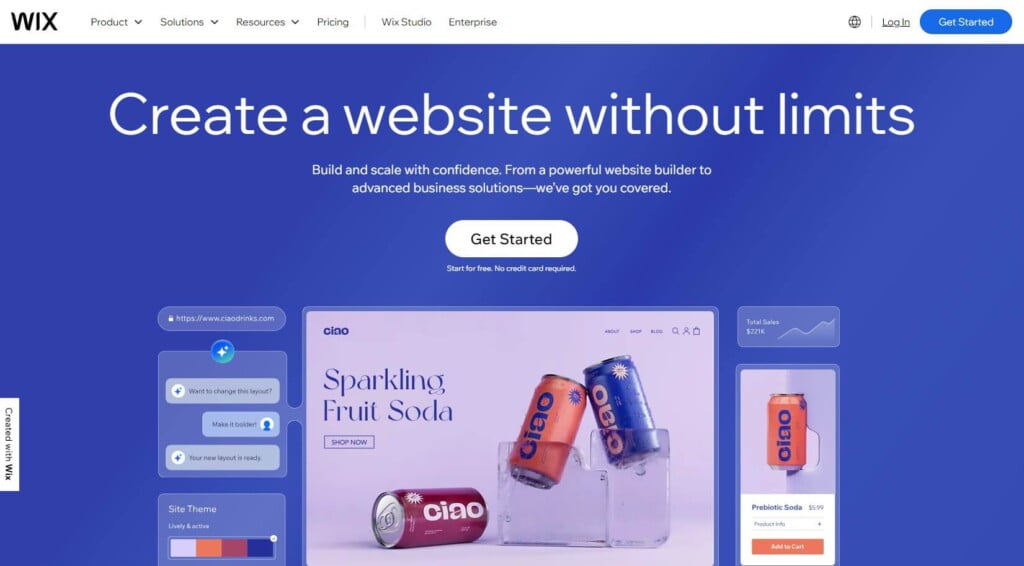
You can learn more in our full comparison of WordPress vs Wix.
Whether you’re building a personal portfolio, an online store, or a business website, Wix likely has a starting point to suit your needs.
Beyond its design capabilities, Wix offers essential tools for managing your online presence, including SEO optimization, e-commerce features, and marketing integrations.
Key Features Of Wix:
- Drag-and-drop editor.
- Extensive template library.
- App market for additional functionality.
- SEO tools
- Convert the website into a mobile app.
Pricing:
The free Wix plan comes with significant limitations, including the presence of Wix ads on your website. To unlock additional features and remove ads, Wix offers a subscription-based pricing model.
Plans start at $17 per month and can go up to $159 per month, depending on the features and services you need. As prices may vary over time, it’s advisable to check their official website for the most current pricing information.
Best For:
Perfect for beginners, small businesses, and personal websites.
Why Choose Wix?
For those in search of a user-friendly and visually appealing website creation platform that doesn’t demand expertise in coding, Wix stands out as an excellent WordPress alternative.
Pros
Cons
3. Squarespace
Squarespace is a robust website builder known for its sleek design templates and powerful e-commerce features. It offers an all-in-one solution with built-in hosting, making it a convenient choice for many users.
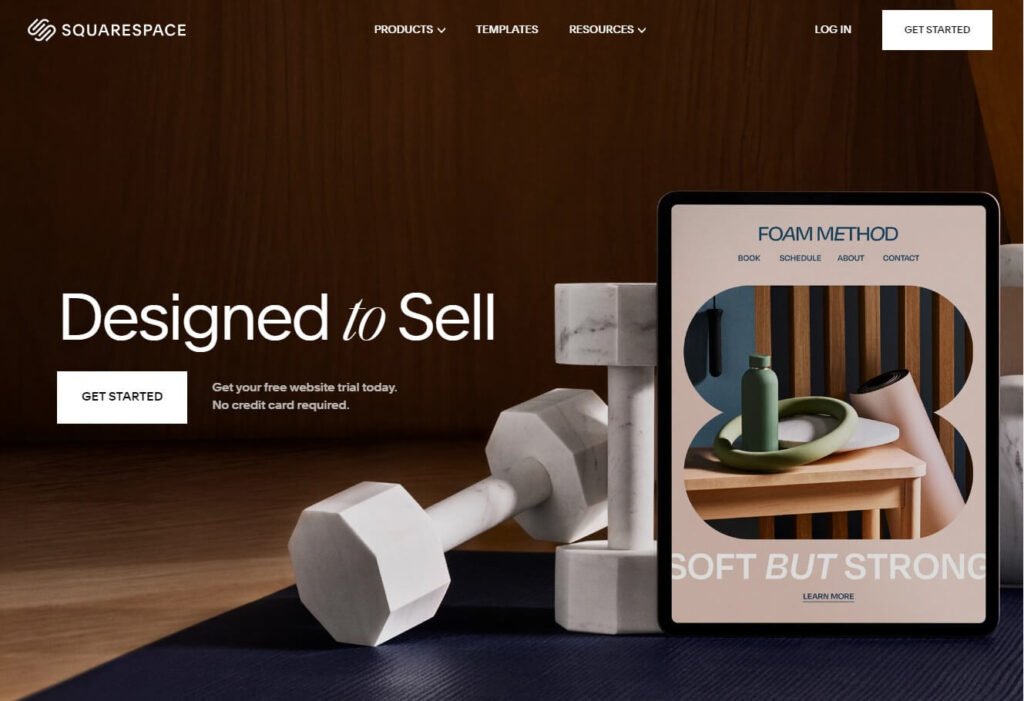
Squarespace excels in design, providing sleek templates and an intuitive interface, which makes it perfect for visually-focused websites.
Squarespace offers a robust app marketplace to extend website functionality, though its ecosystem is smaller compared to platforms like Shopify or WordPress.
Users can find apps for e-commerce, marketing, analytics, and social media integration to enhance their online presence.
Key Features Of Squarespace:
- Award-winning design templates.
- Integrated e-commerce capabilities.
- Built-in SEO and analytics tools.
- Blogging platform.
- 24/7 customer support.
Pricing:
Squarespace offers a risk-free 14-day trial without requiring a credit card. Its pricing plans start at $16/month and go up to $52/month, depending on features like e-commerce, advanced analytics, and team management. This flexibility caters to various website needs.
Ideal For:
Creative professionals, portfolio, small businesses, and online stores.
Why Choose Squarespace?
If design and aesthetics are your top priorities, Squarespace stands out as a WordPress alternative that focuses on beautifully crafted templates.
Pros
Cons
4. Joomla
Joomla is a powerful content management system (CMS) that provides advanced customization options beyond typical website builders. Ideal for users seeking precise control over their online presence, Joomla stands out for its ability to create sophisticated digital experiences.
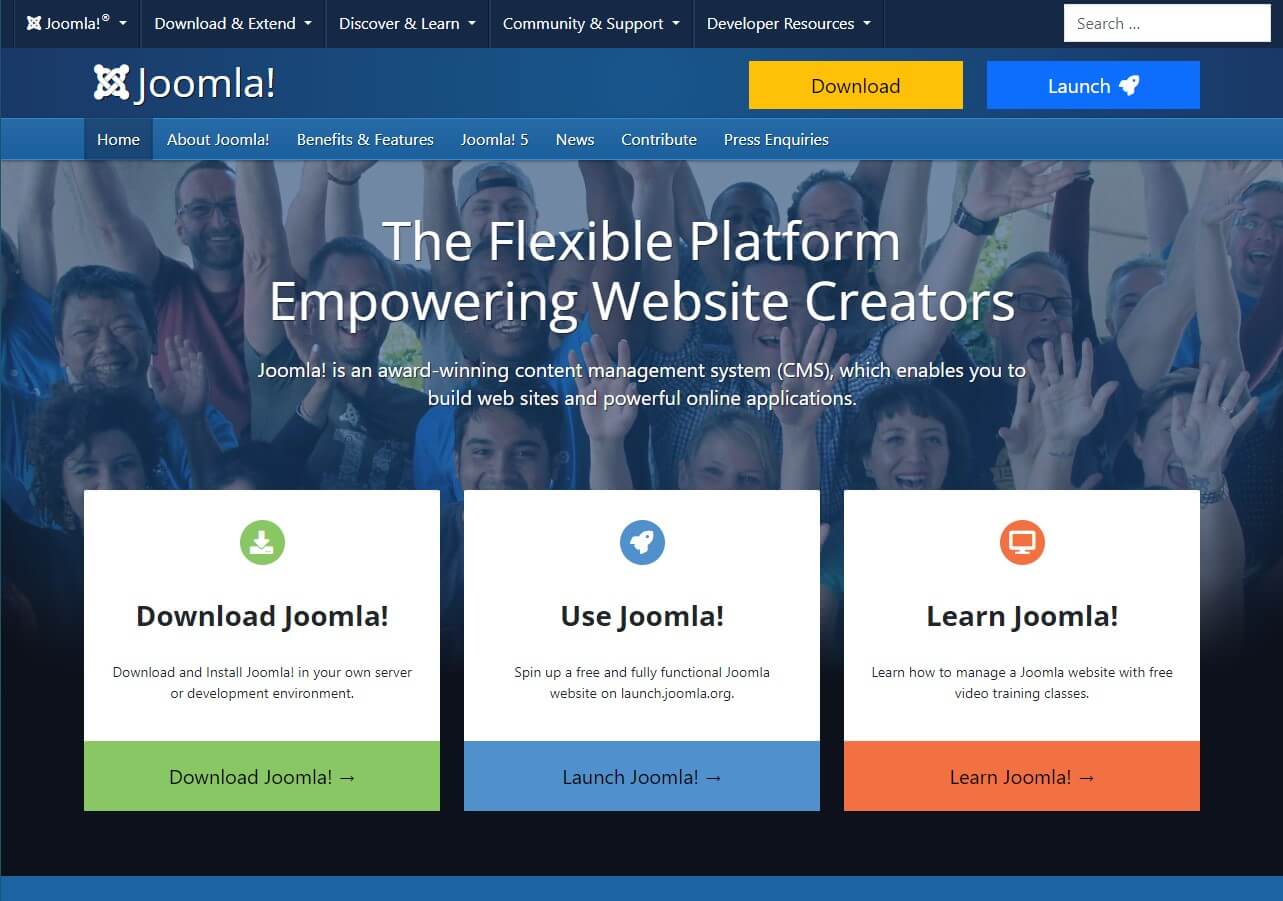
While Joomla has a steeper learning curve compared to WordPress, it offers unparalleled flexibility for building complex websites and web applications, making it a top choice for enterprise-level projects. However, this advanced flexibility can be challenging for beginners.
Key Features Of Joomla:
- Extensive customization options.
- Multilingual support.
- Strong community and developer support.
- Flexible content management.
- Advanced user management.
Pricing:
Completely free to use or modify.
Ideal For:
Advanced users, developers, and medium to large websites.
Why Choose Joomla?
Joomla stands out as a powerful WordPress alternative for users needing advanced customization. It’s ideal for developers and those who require more control over their website’s functionality.
Pros
Cons
5. Drupal
Drupal is a robust, open-source Content Management System (CMS) renowned for its scalability and security. Drupal shares many similar features with Joomla.

Drupal is designed to handle complex digital projects, empowering organizations to create sophisticated online experiences. Its modular architecture allows for customization, making it adaptable to various industries and website needs.
With a strong emphasis on security and performance, Drupal is the preferred choice for high-traffic websites and organizations prioritizing data protection.
Key Features Of Drupal:
- Extensive customization options.
- Multilingual support.
- Strong community and developer support.
- Flexible content management.
- Advanced user management.
Pricing:
Drupal is free to download, use, or modify.
Best For:
Large organizations, government websites, and complex projects.
Why Choose Drupal?
If one seeks to develop a secure, multilingual website or a custom online application, Joomla presents itself as a compelling alternative to WordPress, capable of fulfilling high-level requirements.
Pros
Cons
6. Weebly
Weebly is a user-friendly website builder known for its drag-and-drop interface. Ideal for individuals and small businesses seeking a quick and efficient website creation process.
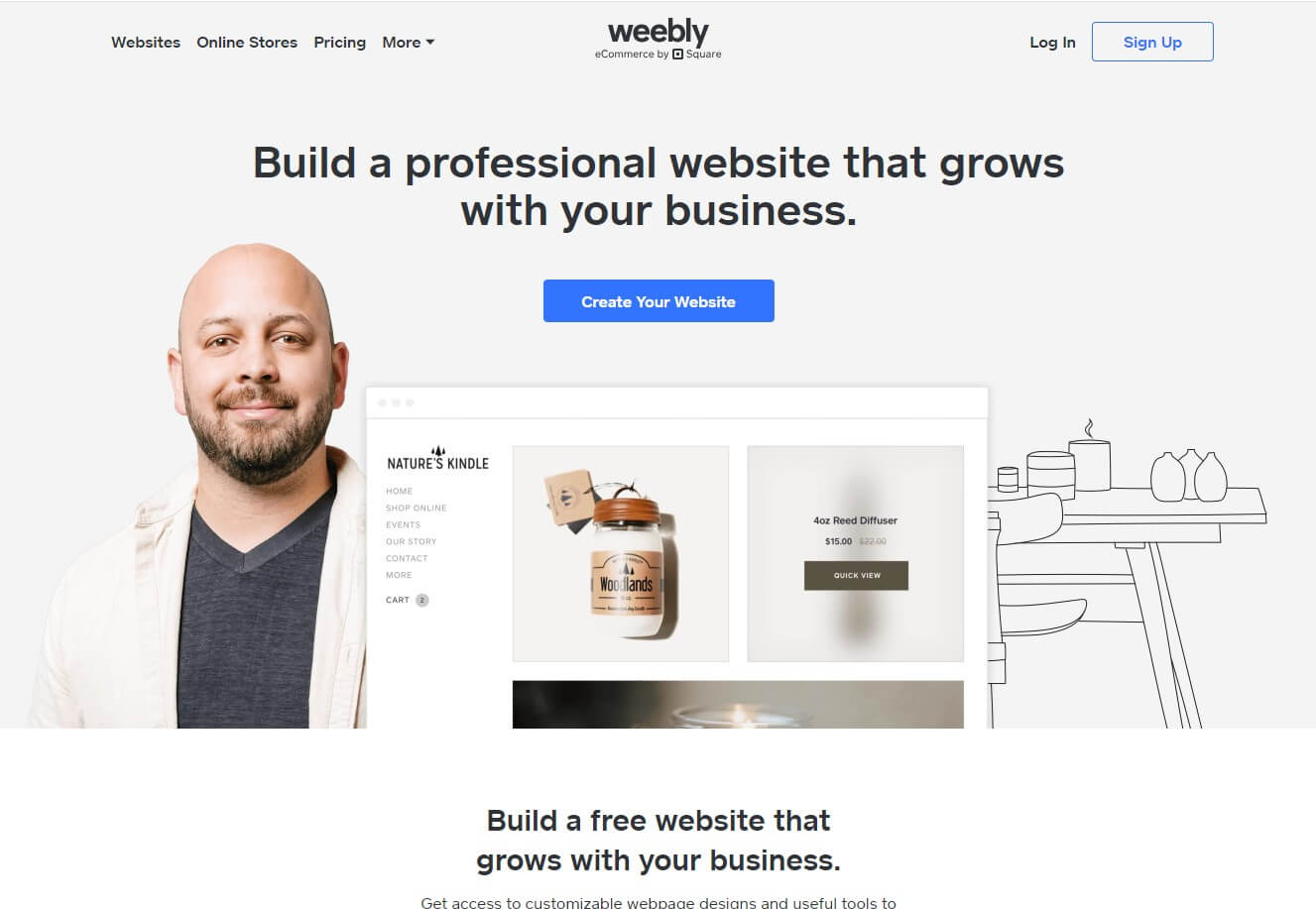
Weebly offers a range of tools to build online stores, portfolios, and blogs. Its intuitive platform and pre-designed templates make it accessible to users with minimal technical expertise. Weebly excels in simplicity, offering essential e-commerce features and integration with Square.
Acquired by Square in 2018, Weebly benefits from integration with Square’s payment processing services, offering a seamless experience for users looking to sell products online.
While primarily designed for smaller businesses, Weebly’s user-friendly approach has made it a popular choice among those seeking a hassle-free website-building experience.
Key Features Of Weebly:
- Drag-and-drop builder.
- Customizable templates.
- E-commerce integration.
- Blogging capabilities.
- Mobile optimization.
Pricing:
Weebly’s free plan provides a foundation for website creation, while premium plans unlock advanced features such as custom domains and advanced e-commerce capabilities.
Paid plans start at $10/month and go up to $26/month(billed annually). Prices can change over time, so checking Weebly’s official website for the latest rates is recommended.
Ideal For:
Personal websites, small businesses, and basic e-commerce sites.
Why Choose Weebly?
Weebly is a straightforward WordPress alternative, ideal for beginners and small businesses. It offers an easy-to-use platform to quickly create a professional website with minimal effort.
Pros
Cons
7. Ghost
Ghost is a publishing platform designed specifically for bloggers and content creators. Unlike traditional CMS platforms, Ghost prioritizes writing and content distribution.
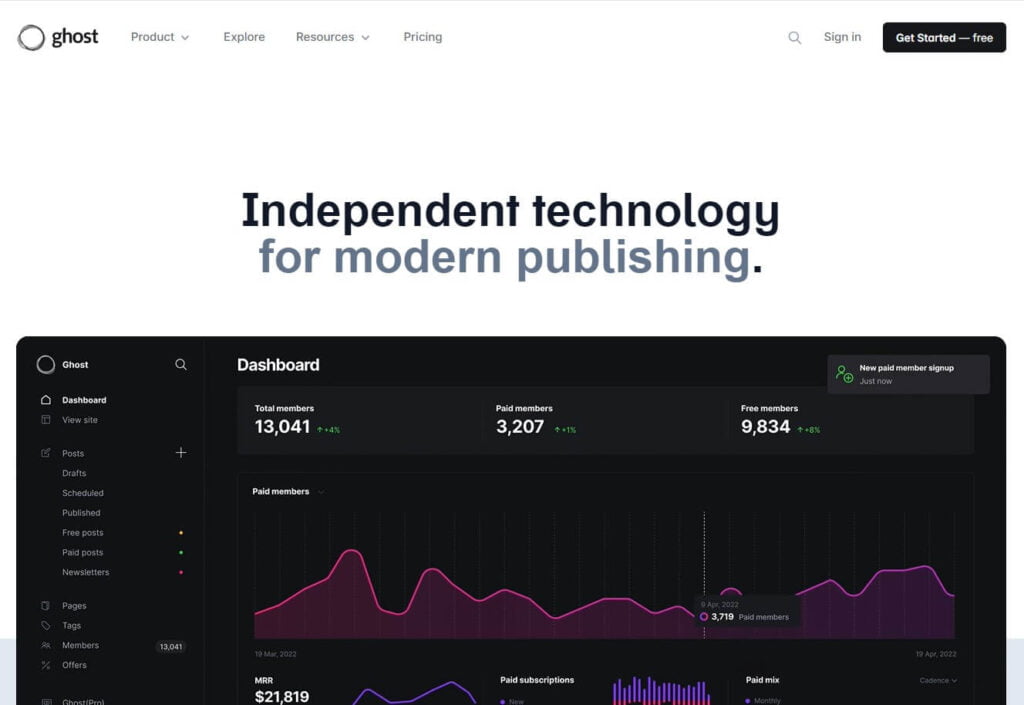
Ghost offers a clean, minimalist interface, allowing writers to focus on creating engaging content without distractions.
Ghost’s subscription-based model provides access to essential features like email newsletters, membership management, and analytics. With a strong emphasis on speed and performance, Ghost delivers content quickly to readers.
While not as feature-rich as some platforms for e-commerce or complex websites, it excels as a dedicated blogging tool.
Key Features Of Ghost:
- Simple and intuitive interface.
- Markdown support.
- Built-in SEO and social sharing tools.
- Membership and subscription options.
- High performance and security.
Pricing:
Ghost is free to download and use, similar to other open-source CMS options. For those preferring managed hosting, Ghost offers a scalable subscription-based model. This pricing structure allows users to choose a plan that aligns with their audience size and content output. Prices typically range from $9 to $199 per month, depending on the plan chosen. It’s essential to evaluate your specific needs to determine the most suitable pricing tier.
Ideal For:
Bloggers, writers, and content-focused websites.
Why Choose Ghost?
Ghost is designed for content creators, offering a clean, minimalist platform focused on blogging and publishing. It’s perfect for writers who want a distraction-free environment.
Pros
Cons
8. Adobe Commerce (Magento)
Last but not least, Magento is a robust enterprise-level e-commerce platform designed to handle complex online stores, acquired by Adobe in 2018.
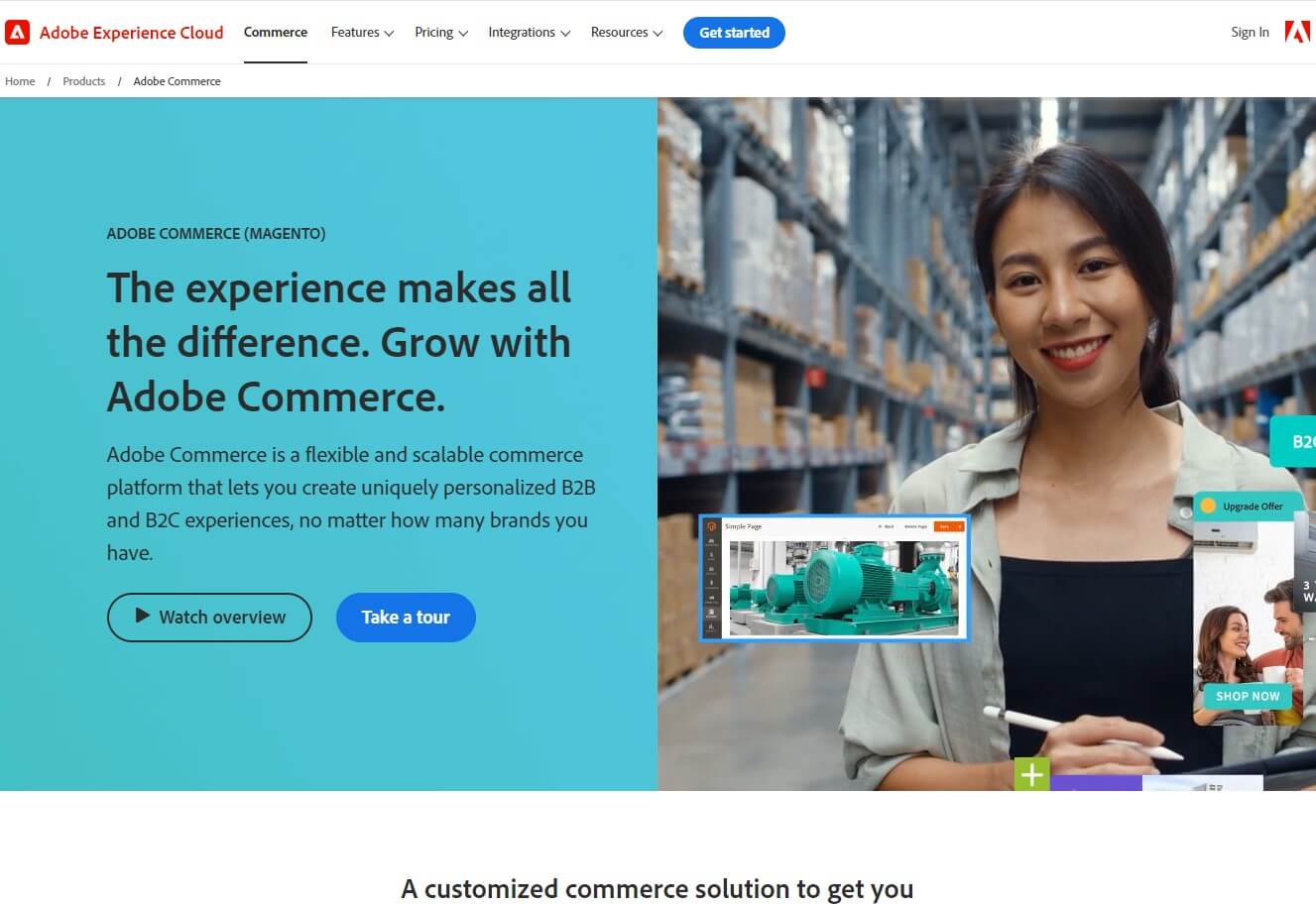
Magento caters to businesses seeking advanced e-commerce functionalities. While its complexity requires technical expertise, Magento’s potential for growth and high transaction volumes makes it a preferred choice for large-scale online retailers.
Magento’s modular architecture allows for flexibility in customization, enabling businesses to tailor the platform to their specific needs. Its extensive feature set includes inventory management, order processing, marketing automation, and payment gateways.
Pricing:
Magento offers a flexible pricing model to accommodate businesses of various sizes. The platform is available in two primary editions: Magento Open Source and Magento Commerce (Adobe Commerce).
- Magento Open Source: This edition is free to download and use, making it accessible to businesses with limited budgets. However, users are responsible for hosting, maintenance, and security.
- Magento Commerce: This enterprise-level edition operates on a subscription-based pricing model, providing additional features, support, and enhanced security. Pricing varies based on factors such as revenue, number of orders, and specific business requirements. There isn’t a fixed pricing plan; instead, you provide Adobe with details about your site and receive a customized quote via email.
Ideal For:
Large e-commerce stores, enterprises, and businesses with complex needs.
Why Choose Adobe Commerce (Magento)?
Adobe Commerce is a powerful WordPress alternative for large-scale e-commerce sites, providing advanced features and customization. It’s the best choice for businesses with complex online retail needs.
Pros
Cons
Conclusion
Exploring WordPress alternatives can help you find the perfect platform for your specific needs. Whether you need user-friendly features, advanced customization, or robust e-commerce tools, options like Shopify, Wix, Squarespace, Joomla, Drupal, Weebly, Ghost, and Adobe Commerce (Magento) offer diverse solutions.
By evaluating the pros and cons of each alternative, you can choose the best platform to achieve your website goals and enhance your online presence.
We hope you found this guide on WordPress alternatives helpful. If you did, please share it with others who might benefit!




