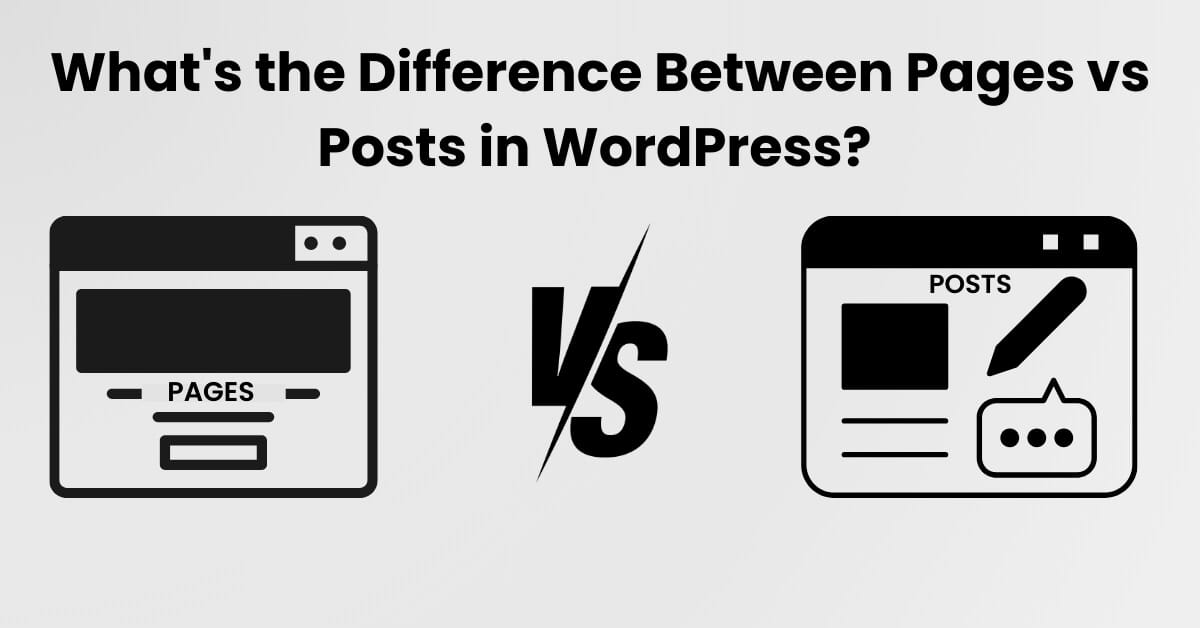If you’re new to WordPress, one of the first things you’ll notice is that you have the option to create both pages and posts. But what’s the difference between pages vs posts in WordPress? Why do you need both, and how can you use them effectively?

Understanding the distinction between these two core content types is crucial for properly organizing and presenting your site’s content. In this guide, we’ll break down everything you need to know about pages and posts, including their key differences, when to use each, and how they can impact your website’s performance.
What Are WordPress Posts?
WordPress Posts are typically used for blog content, news articles, or any form of content that is updated regularly. Posts are listed in reverse chronological order, meaning your most recent post will appear at the top of your blog or designated content feed. This makes posts ideal for timely information or content that you want to share with your readers on a consistent basis.

Posts have several unique features that make them perfect for blog content:
- Categories and Tags: Posts can be assigned to specific categories and tagged with keywords to make them easily searchable and organized.
- RSS Feeds: Posts are included in your site’s RSS feed, which is used by readers to subscribe to your blog updates.
- Author and Date Information: Posts typically display author and publication date information, adding context to your content and helping your readers understand when and by whom the information was created.
Posts are an integral part of any blog or content-heavy website because they keep your audience engaged with fresh content. If you want to build a strong connection with your readers and keep them informed, WordPress posts are your go-to content type.
What Are WordPress Pages?
Unlike posts, WordPress Pages are designed to hold static, timeless content that is meant to remain in place over the long term. Pages are typically used for essential content that doesn’t change often, such as your About Us, Contact, or Privacy Policy sections.

Key characteristics of WordPress pages include:
- Static Content: Pages are not part of your blog feed and do not appear chronologically. This makes them suitable for content that your visitors need to find quickly, such as contact information or details about your business.
- Hierarchy: Pages can be arranged hierarchically, meaning you can have parent and child pages. For instance, you might have a parent page called “Services” and individual child pages for each specific service you offer, such as “Web Design,” “SEO,” and “Content Writing.”
- Navigation Menus: Pages are often used in site navigation, appearing in your main menu or footer to help visitors easily access important content.
Unlike posts, pages do not show publication dates, categories, or tags. They are built to be evergreen, providing foundational information that helps guide visitors through your website.
Key Differences Between Pages vs Posts in WordPress
It’s important to understand the distinctions between these two types of content. Let’s explore the key differences in more detail to help you decide which one to use in different situations.
Posts Are Timely; Pages Are Timeless
Posts are meant for content that is time-sensitive or regularly updated. Examples include blog articles, news updates, and seasonal announcements. This type of content benefits from being displayed in reverse chronological order, which helps your readers quickly find the latest information.
Pages, on the other hand, are for content that remains relevant indefinitely. Your About Us or Terms of Service pages don’t need frequent updates, and they remain accessible through menus and links rather than being part of a content feed.
Posts Can Be Categorized; Pages Cannot
Posts have built-in categorization tools like categories and tags that help organize content into logical groups. Categories can be broad topics that group similar posts, while tags help describe specific details of a post, improving discoverability.

Pages don’t use categories or tags, as they aren’t intended to be part of a dynamic content stream. Instead, they serve as standalone information sources.
Pages Are for Static Content
Pages are ideal for content that is unlikely to change, like your homepage, legal disclaimers, services, and other fundamental information about your business. Pages help create the framework for your website and define its structure. They can also be used to showcase individual pieces of content that aren’t blog-related, such as portfolios, testimonials, or landing pages.
Posts, conversely, are for content you want to interact with your audience about. They are a great way to create ongoing engagement through comments, social sharing, and subscriptions.
When to Use Pages vs Posts
Knowing when to use pages and when to use posts is a critical skill that will help you build a functional and user-friendly website. Let’s look at some examples:
- Use Pages for content that will always be relevant and needs to be easily accessible. Examples include:
- About Us: Share your story, your team, and the vision behind your business.
- Services: Describe the services you offer to clients or customers.
- Contact Information: Provide a way for visitors to get in touch with you.
- Use Posts for regularly updated or dynamic content, like:
- Blog Articles: Covering different topics to attract and engage your audience.
- News Announcements: Updates about your business, promotions, or industry trends.
- Case Studies and Success Stories: Highlight customer success and illustrate the impact of your services.
The key takeaway is to think about your content’s purpose and its longevity. If you need the content to stay updated, sorted, and categorized, use posts. If it’s foundational information that defines your website, use pages.
Optimizing Pages and Posts for SEO
Whether you’re creating a page or a post, SEO optimization should always be a priority to maximize your visibility on search engines. Here are some effective ways to optimize both types of content:
Use Keywords Effectively
Ensure your target keywords are used throughout your content. This includes:
- Headings and Subheadings: Incorporate keywords in your H2, H3, and even H4 headings. This helps search engines understand what your content is about and improves your chances of ranking for those terms.
- Main Content: Sprinkle keywords naturally throughout the body text, aiming for a high keyword density while ensuring readability and value.
Add Internal and External Links
- Internal Links: Link to other relevant content on your site. For instance, if you’re writing a blog post about SEO, link to a static page that describes your SEO services. This enhances the user experience and encourages readers to explore more.
- External Links: Link out to authoritative sources (with DoFollow links) to show readers (and search engines) that your content is well-researched. For example, if you refer to industry data, link to a trusted source that provides more details.
Improve Engagement
For posts, engagement metrics such as comments and social shares can boost your SEO performance. Encourage readers to leave comments by posing questions at the end of your posts, and make it easy for them to share your content via social media buttons.
Conclusion
Both pages and posts are powerful tools in WordPress, each with its specific role in structuring your site’s content and delivering value to your audience. Posts are ideal for dynamic, frequently updated content like blog articles, while pages are perfect for static, essential information that defines the core structure of your site.
Understanding the difference between pages and posts in WordPress will help you build a more organized, accessible, and user-friendly website, whether you’re managing a blog, a business site, or an online store.
Take the time to plan your content strategy and decide which type of content will work best for each section of your site. Doing so will improve your website’s user experience and ultimately boost your SEO performance.
We hope you liked our article on the differences between pages and posts in WordPress! If you found this information helpful, please share this post with others who might benefit from it!